1. Log in to ACM - (Logging Into ACM)
2. MY PAGE - click the MY PAGE button on the menu bar at the top of the browser window. 3)

Once on MY PAGE you will see the Change Password button near the Center of the Page
3. Click Change Password
4. In the Change Password dialog box, enter your Old Password
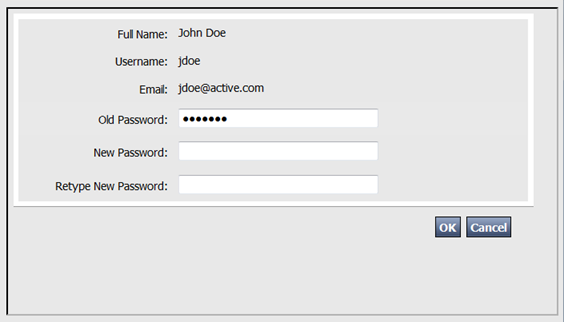
5. Enter your New Password and then re-enter it in the Retype New Password field
6. Click OK
7. Once back on MY PAGE, click Save. (You must save the change on MY PAGE for it to take affect)
Note:
Next time you log in you must use your new password.
2. MY PAGE - click the MY PAGE button on the menu bar at the top of the browser window. 3)
Once on MY PAGE you will see the Change Password button near the Center of the Page
3. Click Change Password
4. In the Change Password dialog box, enter your Old Password
5. Enter your New Password and then re-enter it in the Retype New Password field
6. Click OK
7. Once back on MY PAGE, click Save. (You must save the change on MY PAGE for it to take affect)
Note:
Next time you log in you must use your new password.

