Below are the steps on how to add or edit a billing schedule after logging in to Swim Manager.
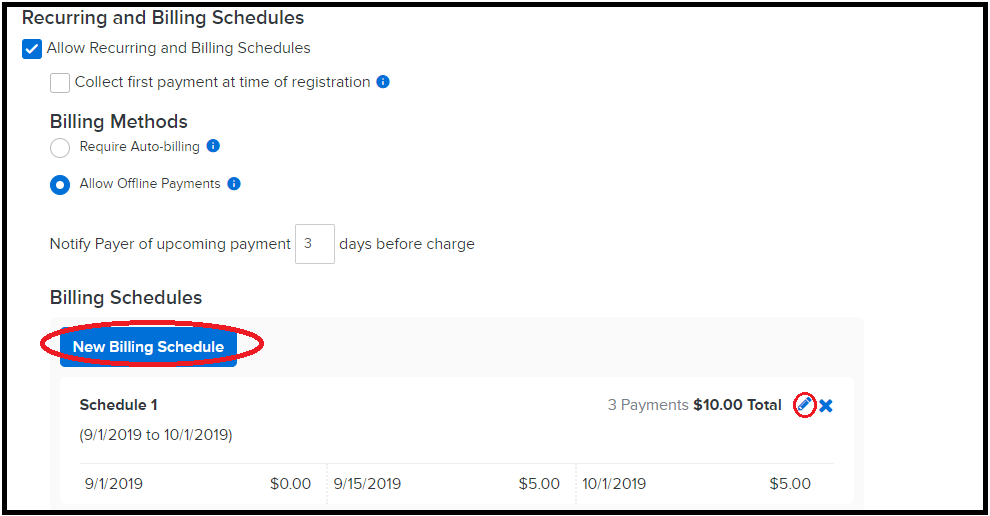
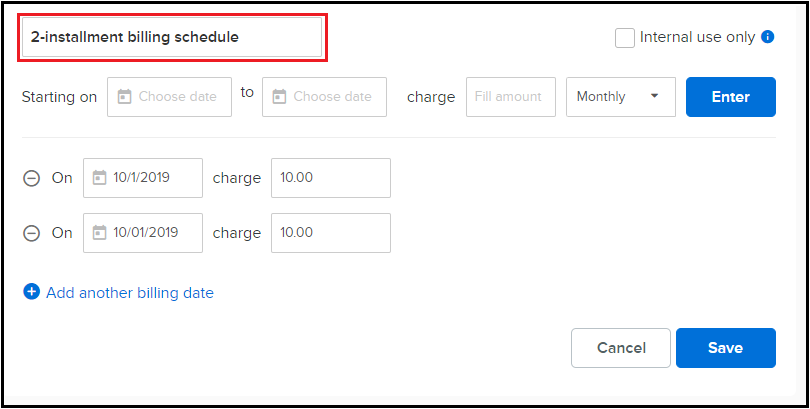
- Note: Adding/Editing a billing schedule of an existing program will only have an effect on new registrants. If you want to adjust the billing schedule for athletes already signed up, refer to Transfer Athletes on Billing Schedules
- Click Manage program from the action button beside the program
- Go to Prices and billing
- Under the Recurring and Billing Schedules section, see Billing Schedules
- Click New Billing Schedule to add a new schedule or
icon to edit an existing one
- (Optional) Create/ Edit billing schedule name
-
Note: Billing schedule name can be up to 100 character
- Set the following: starting and ending dates, amount to charge and frequency
- Click Enter
- (Optional) Click Add another billing date allows you to enter additional, custom billing dates and amounts
- Save


