The CC/RR Module can be used to run cross country/road race meets in Meet Manager for Track & Field 6.0. Below is an explanation of each button in the module.
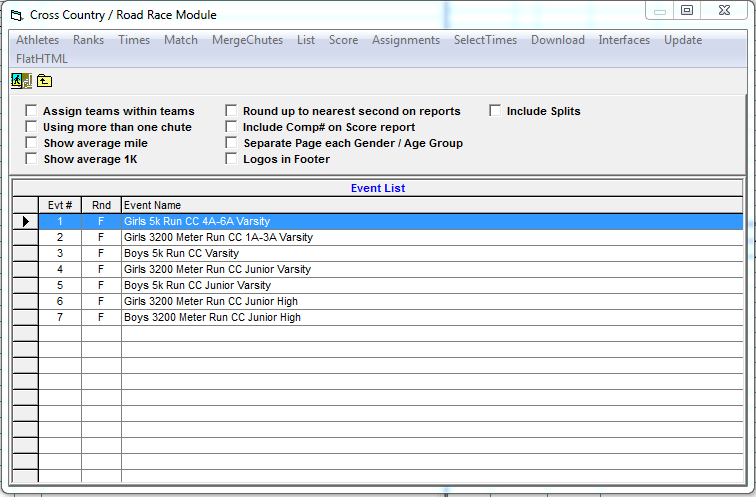
- Athletes - Bring up Athletes screen
- Ranks - Enter competitor numbers in finish order (manually or with bar code reader)
- Times - Enter times (manually or read times from file created by/downloaded from timing system)
- Match - Match ranks with their times
- MergeChutes - If using multiple chutes, combine results from all chutes into one final list of results
- List - Create report displaying rankings, times, and points awarded
- Score - Create report displaying team scores and list results
- Assignments - Manage relay teams and IPICO Chip IDs
- SelectTimes - Manually enter a specific runner and their time
- Note: These times are used to help verify data that was previously entered, but these times are not used for actual results
- Download - For button timers using serial connection, download results file from timing system
- Interfaces - Setup connection with timing system
- Update - Copy completed results from CC/RR Module onto Run the Meet screen to use in the various track reports
- FlatHTML - Create HTML file with finish order only, team scores only, or order of finish and team scores together
- Note: To use timing system and/or bar code reader, must have Button Finish Interface. Go to Help > About to see your license options. See Want to Add Features to Your Meet Manager?


