To install the latest update for Meet Manager or Team Manager, follow steps below:
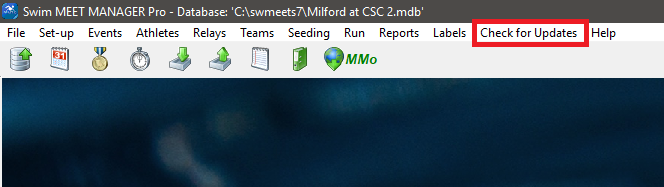
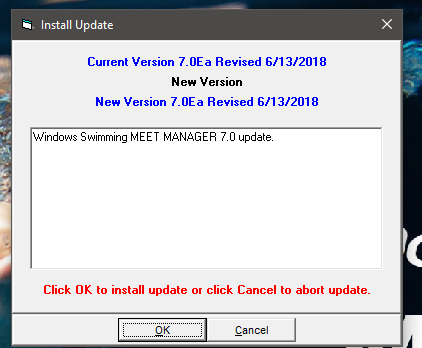
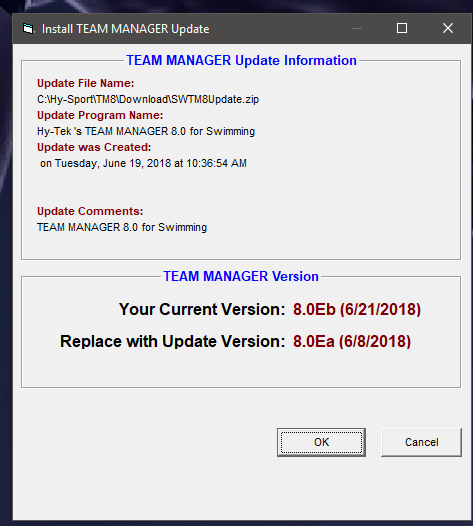
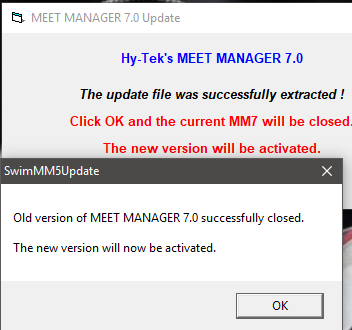
- Launch Meet Manager or Team Manager
- Click Check for Updates
- Download latest update
- When it asks to install update click OK
- Finish following the steps as the update installs
- The software will restart and the latest update will be running
- Note: If you encounter any issues when checking for an update, follow the steps in Error Updating Hy-tek Software to manually update your program.


