Entry Cards/Labels in Team Manager for Swimming
- Click Labels
- Then Entry Cards/Labels
- Select a specific Meet
- Select appropriate filters
- Team
- Group
- Subgroup
- WM Gropu
- WM Subgroup
- School Year
- Gen (Gender)
- Age
- Sess / Div
- Stroke
- Include Inactive
- Show Registration ID
- Show Birth Date
- Other Options
- Show Times Unconverted - entry times will display in course they were swum
- Indicate Converted Times - the converted time will display with an ' after the course
- Do Not Show Entry Times
- Select appropriate Label Type
- Select Event Filters
- Individual
- Relay
- If Relay select None or Show Four under Show Relay Swimmers
- Label Options - select a range of events if you choose
- Standards S
- Select a Standard
- Check box to include standard designator on labels
- Click on Points tab and select special point system to display points next to time
- Sort options
- Meet Event Number
- Meet Event (Lane/Heat)
- Name
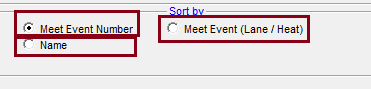
Was this article helpful? YES NO



