To export a meet entry file to e-mail to a meet host or import into Meet Manager:
Note: Please review Declare Entries in TM for help in assigning athletes to events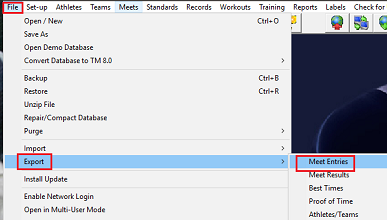
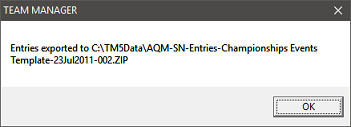
Note: Please review Declare Entries in TM for help in assigning athletes to events
- From main screen go to File, select Export, and then Meet Entries
- Select save location and desired options
- Note: C:\TM5Data is the default location
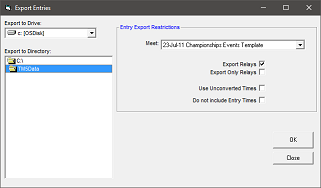
- Receive a message that entries were exported to selected location as a zip file
- Note: This file can be emailed to a meet host or imported into Meet Manager (see Add Meet Entries for help)


