If you need to pause or un-pause an athlete's billing schedule, perform these steps:
Pause Billing Schedule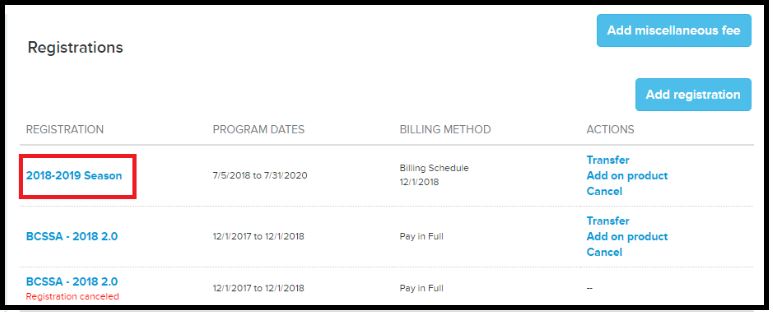
4. Click Pause/resume billings
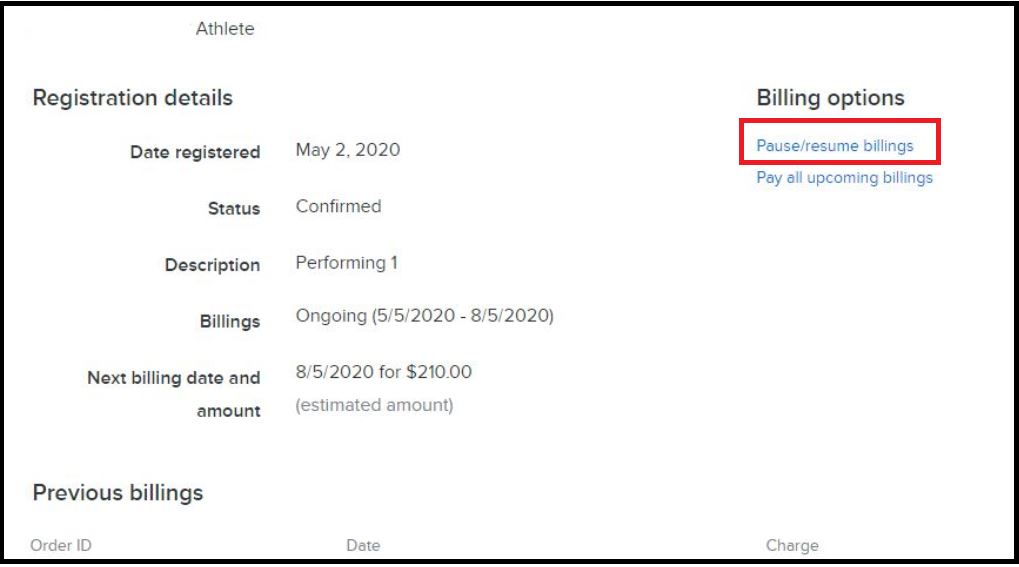
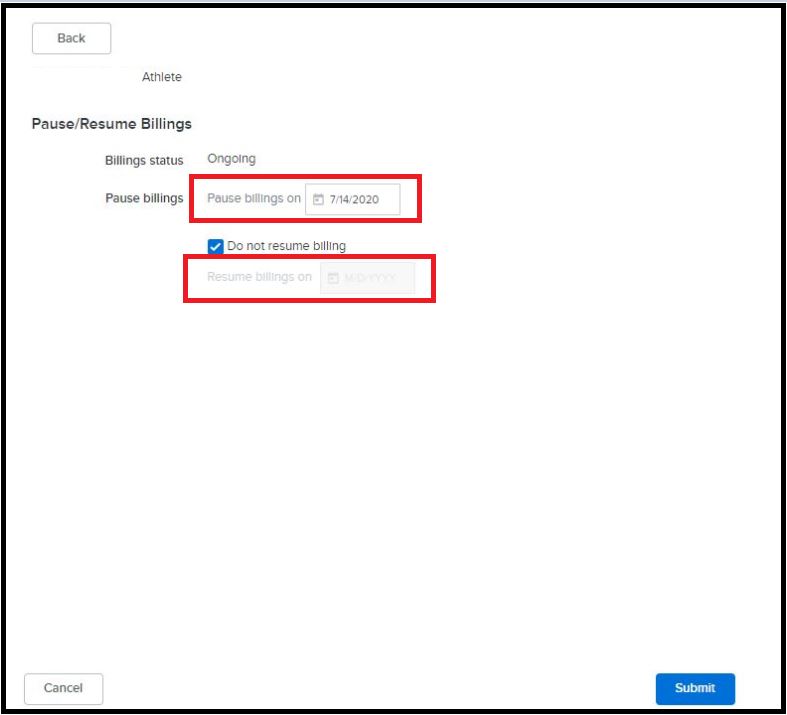
To resume billings on athletes in which you selected Do Not Resume Billing, follow the steps below:
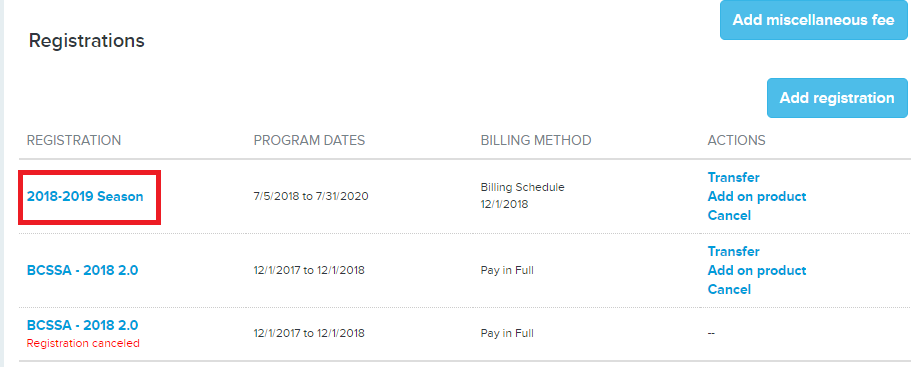
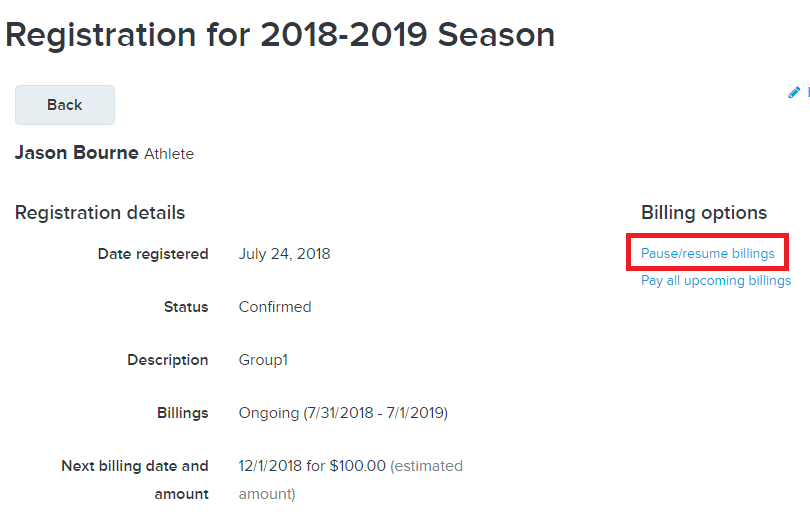
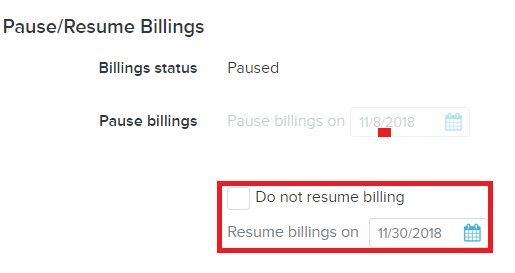 • Note: Resume Billing Date should be set the day after the actual Billing Schedule Date that the registrant should be charged
• Note: Resume Billing Date should be set the day after the actual Billing Schedule Date that the registrant should be charged
Pause Billing Schedule
1. Go to People tab
2. Click on specific athlete
3. Click on their registration
4. Click Pause/resume billings
5. Select desired Pause Date
6. Select desired Resume Date or Do Not Resume Billing
Note: Paused athletes will not be able to be transferred until their billing schedule is resumed
7. Click Submit
To resume billings on athletes in which you selected Do Not Resume Billing, follow the steps below:
- Click People
- Click specific athlete
- Click on their registration
- Click Pause/resume billings
- Un-check Do Not Resume Billing
- Select desired Resume Billing date
- Click Submit


