This feature is useful for merging meet entry files exported from TM Databases on different computers.
For example, Coach 1 may set up entries on his computer for 12 and Unders and Coach 2 may set up entries for the 13 and Overs. Coach 1 would export Meet Entries normally and then Coach 2 would Import those entries into his/her TM Databases. The result would be both sets of entries included under one meet so that relays could be set up and one export file provided to the meet host.
To import a meet entry file into Team Manager follow steps below: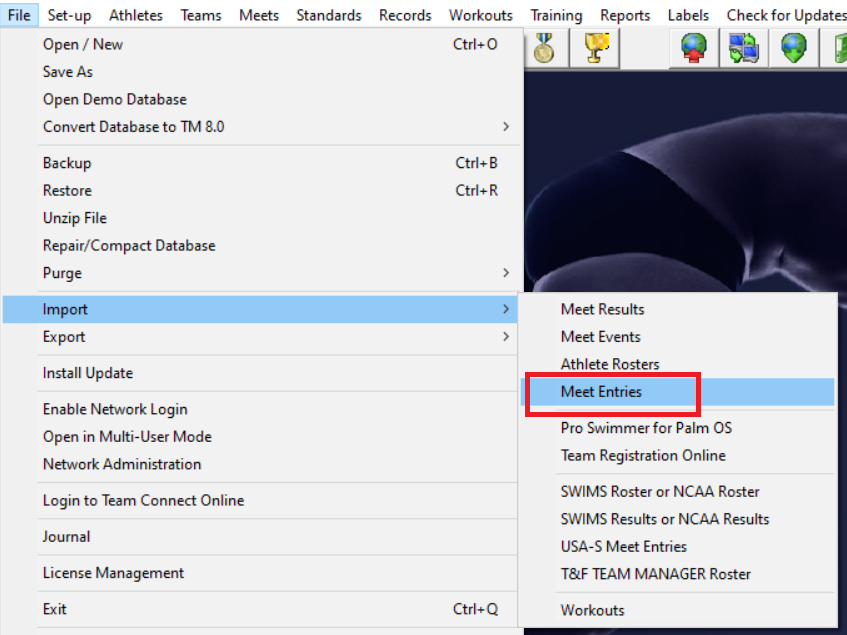
For example, Coach 1 may set up entries on his computer for 12 and Unders and Coach 2 may set up entries for the 13 and Overs. Coach 1 would export Meet Entries normally and then Coach 2 would Import those entries into his/her TM Databases. The result would be both sets of entries included under one meet so that relays could be set up and one export file provided to the meet host.
To import a meet entry file into Team Manager follow steps below:
- Click File
- Click Import
- Click Meet Entries
- Navigate to meet entry file
- Double Click entry file
- Click OK
- Double Click the unzipped file
- Click Open
- Click OK


