To install the latest update for legacy Hy-Tek products, follow the guide below.
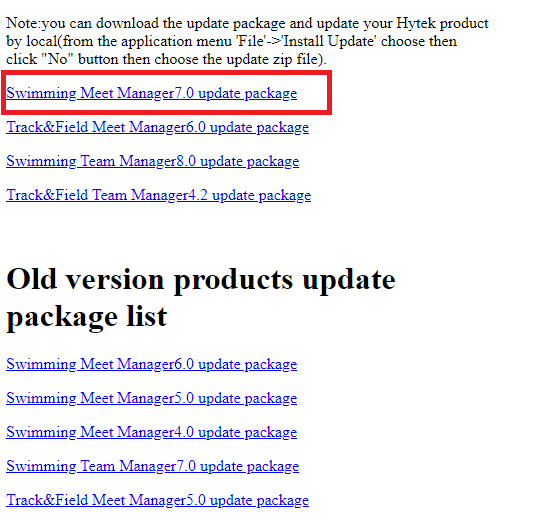
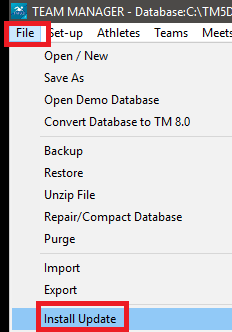
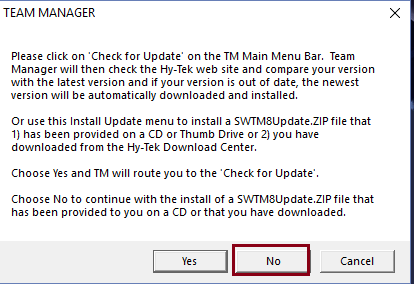
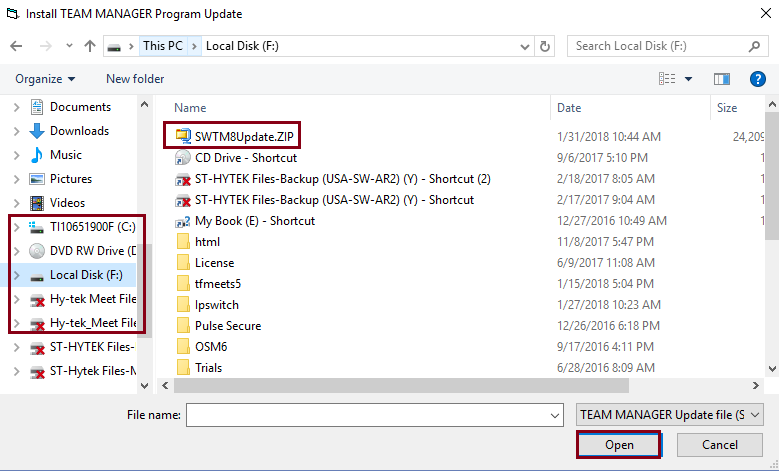
- Note: Screenshots in this guide will be for Meet Manager 7.0 for Swimming. This process will be the same for all products
- Go to https://hytek.active.com/products.html
- Click on your product's update link to download
- Next, open your HyTek software and go to File
- Click Install Update
- On first screen click No
- Next point software to where you saved Update file (normally it will go directly to Downloads folder)
- Click on file to select it, then click Open
- Follow prompts to install update


