Below are steps on how to mass pause or resume all billing schedules after logging in to Swim Manager.
A. Mass Pause Billing Schedules
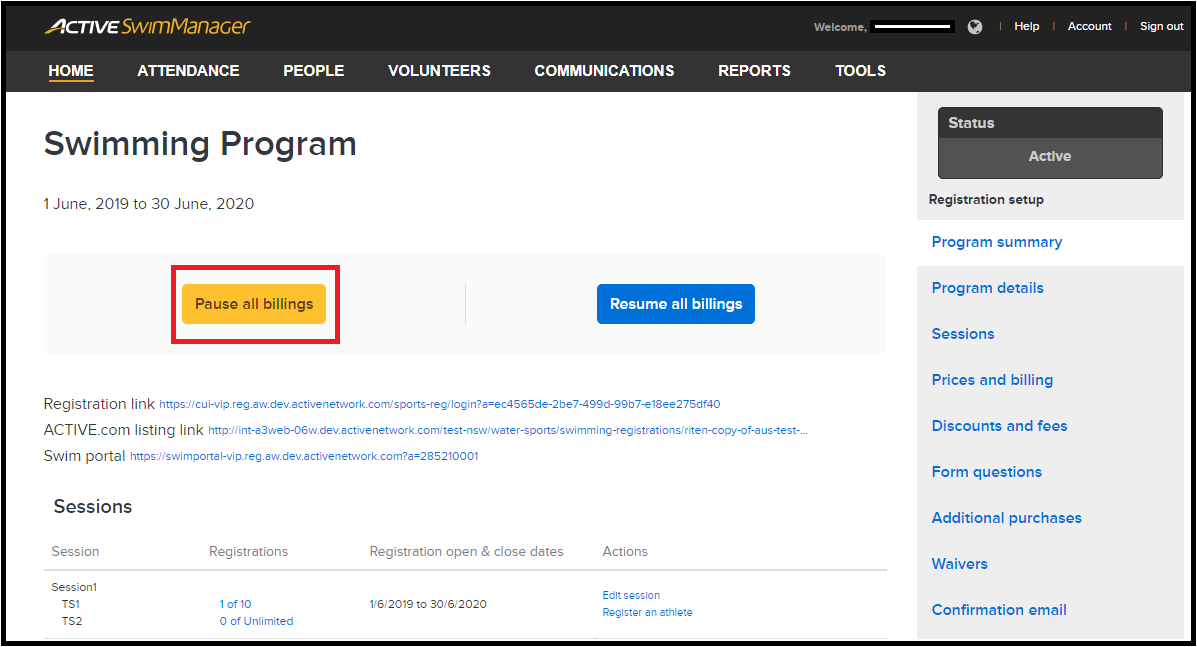
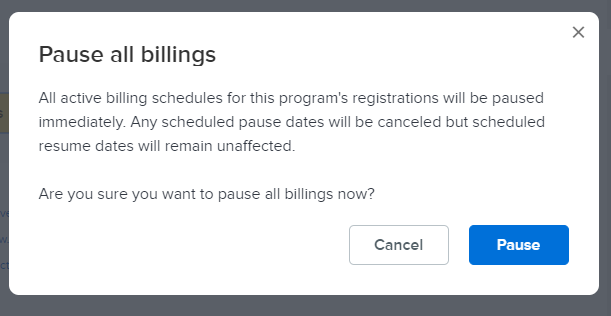
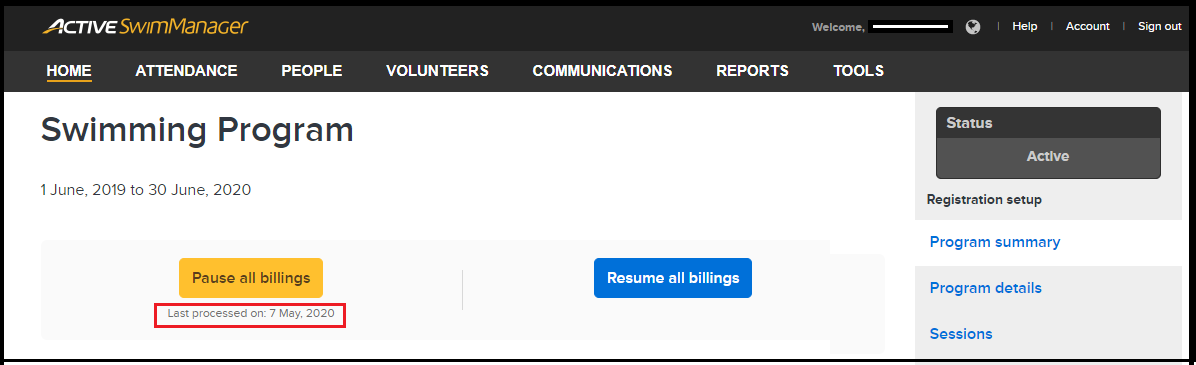
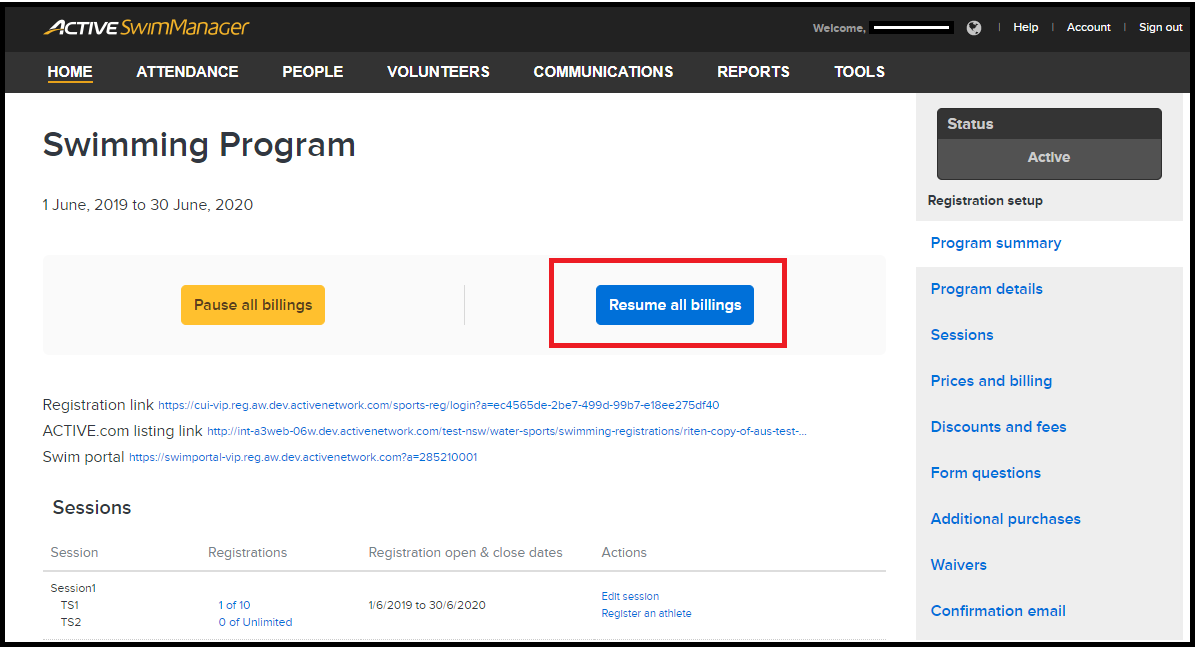
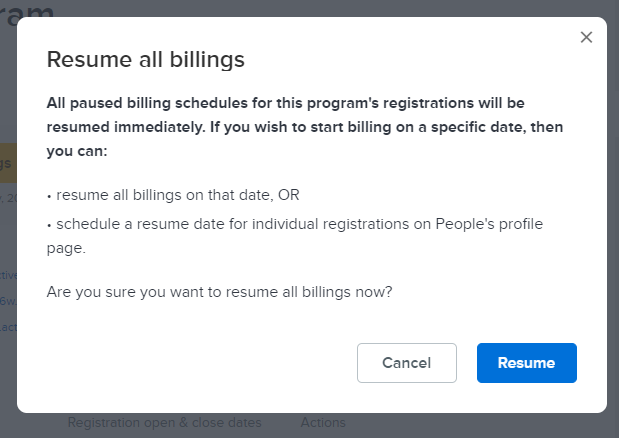
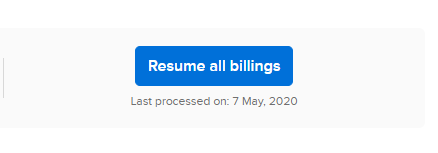
A. Mass Pause Billing Schedules
1. From Homepage, click required program
2. Select program location (if any)
3. Click Pause all billings button
2. Select program location (if any)
3. Click Pause all billings button
4.Click Pause to confirm
5. Pause date will show under Pause all billings button
Notes:
- Any previously scheduled, upcoming pause dates are overridden by the current date and time
- Paused athletes will not be able to be transferred until their billing schedule is resumed
B. Mass Resume Paused Billing Schedules
1. From Homepage, click required program
2. Select program location (if any)
3. Click Resume all billings button
2. Select program location (if any)
3. Click Resume all billings button
4. Click Resume to confirm
5. Resume date will show under Resume all billings button
Notes:
- Any previously scheduled, upcoming resume dates are overridden by the current date and time
- Resume Billing Date should be set the day after the actual Billing Schedule Date that the registrant should be charged
To resume all paused billing schedules on a specific date:
1. Click the Resume all billings button on that date.
2. Schedule a resume date for each individual billing schedule on the PEOPLE tab > the required athlete’s or parent’s profile page. See article How to Pause or Resume Billing Schedules


