Instructions for using the Meet Set-Up screen in Track and Field Meet Manager:
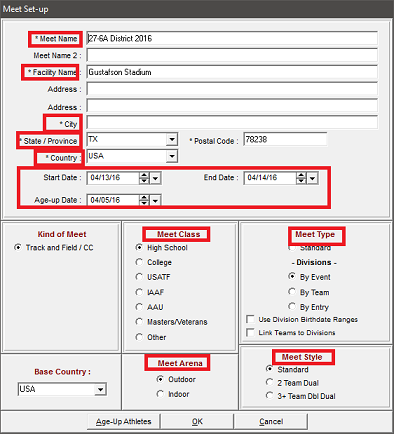
- From main screen select Set-up then Meet Set-Up
- Enter Meet Name
- Enter Facility Name
- Enter City, State, Country, and Postal Code
- Enter all dates
- Start Date: day the meet will start
- End Date: day meet will end
- Note: May be same as Start Date
- Age-Up Date: date used to calculate the age of the athlete when using age groups
- Select Class
- Select Meet Type
- Note: See Meet Types for help with this
- Select Meet Style and Arena Type


