When split times import from timing console into incorrect positions (console had an extra touch or missed one)
In Meet Manager for Swimming 6.0 or later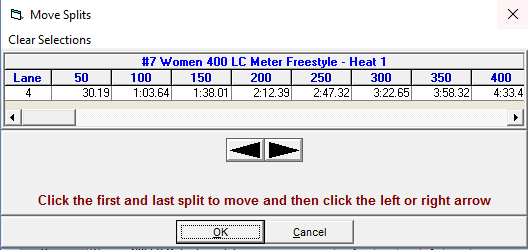
In Meet Manager for Swimming 6.0 or later
- Select correct event and heat in run screen
- Right click on a split time in lane where splits are to be moved to bring up Move Splits screen
- Click on first and last splits to be moved
- Use arrow to move them to appropriate postion


