When trying to view Real Time Results to the web and no results are being displayed to the website, the most common cause of this is the Event Sort option is set to Session and there are no sessions set-up for the meet:
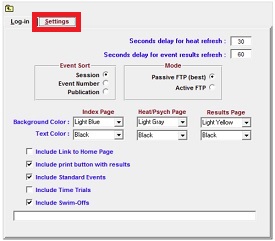
- Review Realtime Results to the Web Getting Started to ensure settings are correct
- From the main screen in Meet Manager select the Run menu
- Select Web
- Select Settings tab
- Is Event Sort set to sessions?
- If Yes
- change Event Sort to Event Number
- Go back to Log-In tab and select Upload Events Schedule to re-upload the event to your website
- If No
- Contact hyteksupport@active.com
- If Yes


