If you're receiving a 404 error when downloading the setup file for Team Manager or Meet Manager follow the guide below:
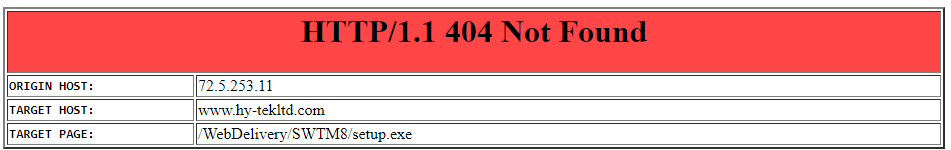
- Go to Web Delivery Links for Hy-Tek Software and download the new setup file for your software
- If your software version is not listed, the set-up file is no longer available, please review Need to Reinstall for other options.
- Run setup.exe that was downloaded in previous step
- When prompted to enter license code, close program


