When Relay Lead-off Splits are not Automatically Saved on Import of Results
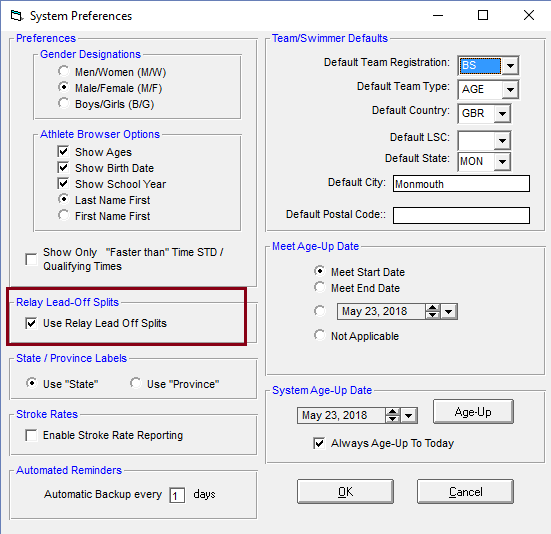
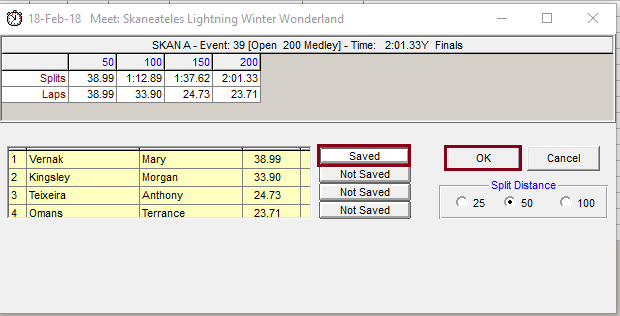
- Go to Set-up, Preferences, System Preferences
- Check option Use Relay Lead-Off Splits
- Click OK
- Re-import results and select option Overlay Duplicate Results
- Or go to Meets
- Highlight specific meet
- In top bar click on Results, Result Browser
- Click on Show/Hide Relay icon in top bar
- Select a relay result and click on Splits in top bar
- Click Not Saved button for Lead-off split to save time as legal split
- Click OK
- Repeat for other relay results


