Seeding is a process that makes heat/lane or flight/position assignments
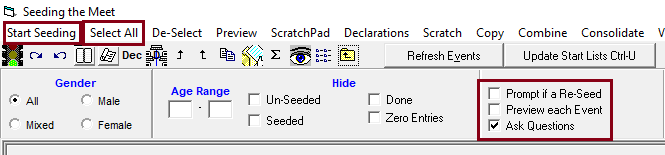
- Click on Seeding
- Select specific events or click on Select All in to bar to select all events
- There are 3 options which you can check or uncheck
- Prompt if a Re-seed - for each event previously seeded will ask if you want to proceed
- Preview each Event - will display preview screen after each event is seeded
- Ask Questions - Will ask you to choose randomization option, if you want break points, etc.
- When ready click on Start Seeding
- Events will be seeded using your responses to questions and options selected on event add/edit screen


