A deposit is optional and is charged in addition to the registration fee. If you enter a non-zero deposit, then it will be collected from the customer at checkout, including for transfers from a waitlist to a registration. Setup a deposit when:
A. When Setting up Billing Schedules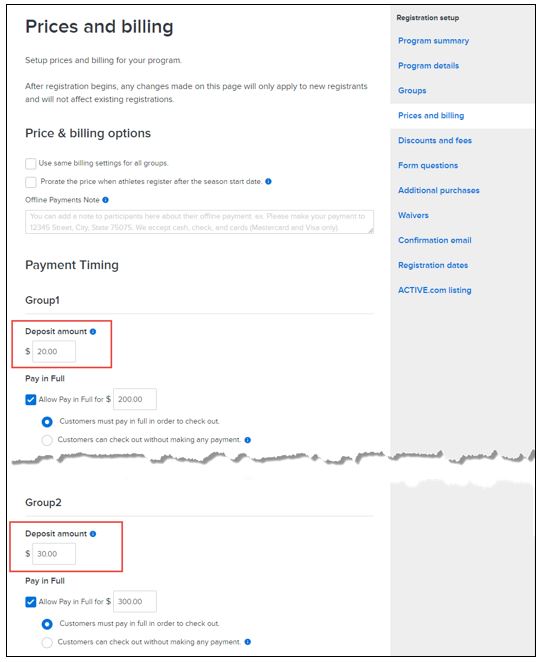
B. When Adding a New Group
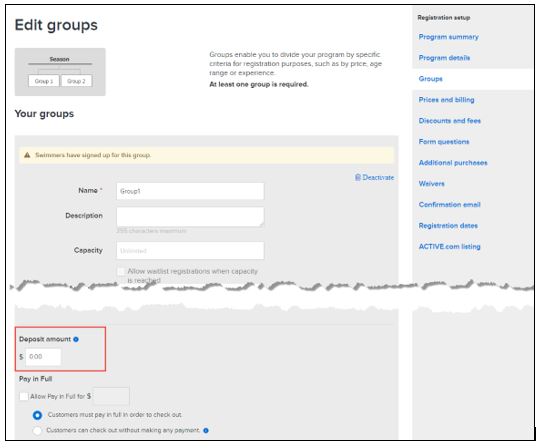
A. When Setting up Billing Schedules
- Go to Prices and billing section of program setup
- Select each group
- Enter deposit amount
- Select a program
- Go to Groups under Registration setup
- Click Edit (if there are existing groups)
- Click Add group
- Notes:
- Group-level deposits are available during:
- Front Desk Registration (FDR)
- CUI registration
- Transfers
- For existing programs, the program-level deposit amount and corresponding GL code are automatically copied to each group.
- When copying a program, its group-level deposit settings are also copied to the new program.
- Group-level deposits paid during registrations or transfers and their corresponding GL codes are displayed in the relevant reports.


