The Judge's Decision screen is useful for adjusting points and ranking if there is a tie between two athletes, a malfunction with the timing equipment or even a swimmer getting an additional points.
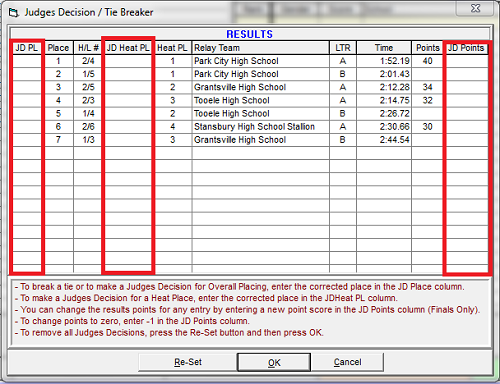
- Click on Run
- Select event you need to make changes to and click JD : Ctrl-J button
- Adjust rankings under JD PL column and JD Heat PL column. Adjust points under JD Points column.
- Press OK
- Click Re-score on the Run screen then it should show the new ranking or total of points
- Note: Run screen and reports will reflect changes automatically


