Add-on Products report pertains to add-ons selected during the registration process - this covers additional purchases (gear and merchandise), memberships, as well as other add-on options. Below are instructions to access and view the add-on products report after logging into Swim Manager.
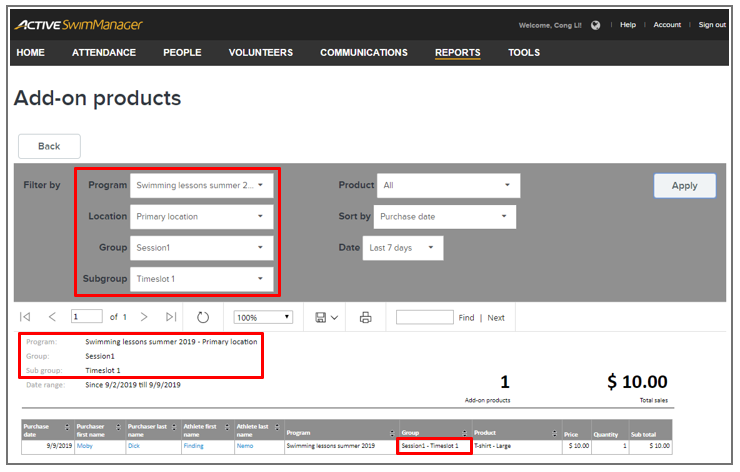
The following fields are included on screen:
The following fields are included in the export file:
- From Organization Dashboard (Home tab), click on Reports tab
- Within Add-on products box, click on an available option
- Last 7 days
- Last 30 days
- Last 60 days
- All (the following example uses All as the selection)
- Select filters
- Program
- Location
- Group
- Product
- Sub Group / Time Slot
- Note: Location, Group, and Product drop-down will not appear unless a particular Program is selected
- Note: Group section will show session and time slot of the registrant
- Date
- All
- Last 7 days
- Last 30 days
- Last 60 days
- Click Apply
- Note: Add-on products and Total sales items on screen will update, but Details are only available by selecting a program first
- Click Export to extract a CSV file (the default file name is AddOnsPurchased.csv)
- Note: The Export button is not visible unless a program is selected first
The following fields are included on screen:
- Name of purchaser
- Product
- Quantity
- Price
- Purchase date
- Program
- Group
- Sub total
- Product
- Quantity
- Price
- Purchase date
- Program
- Group
- Sub total
The following fields are included in the export file:
- Date
- Program
- Group
- Purchaser
- Athlete
- Product
- Quantity
- Price
- Subtotal
- Program
- Group
- Purchaser
- Athlete
- Product
- Quantity
- Price
- Subtotal


