To see which entry fees have been collected and which are still outstanding the Meet Entry Payments report can be used. Here are the steps to view the report:
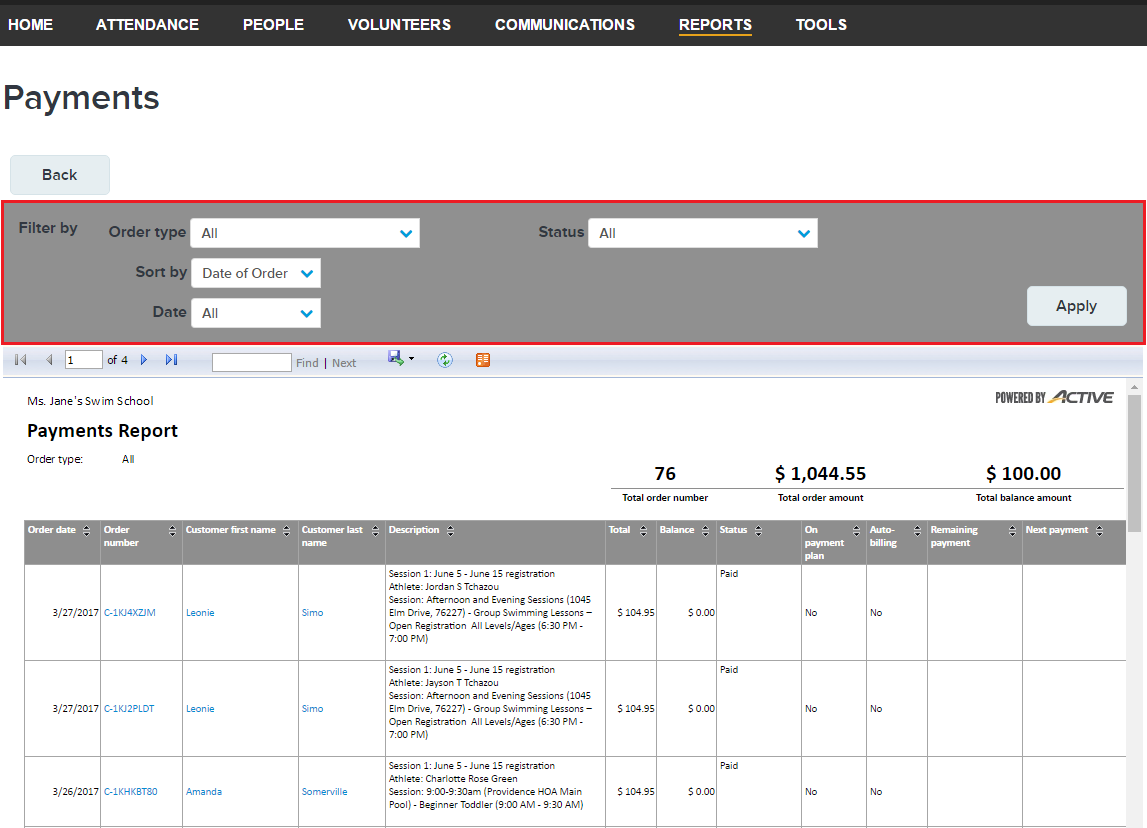
- Click on Reports
- Find Meet Entry Payments section and select desired date range
- Filter report as needed
- Note: Report can be exported in CSV format by clicking on Export


