Below are the steps on how to view and track the Online Meet Entries (OME) Attendance of the invited Athletes after logging into Swim Manager.
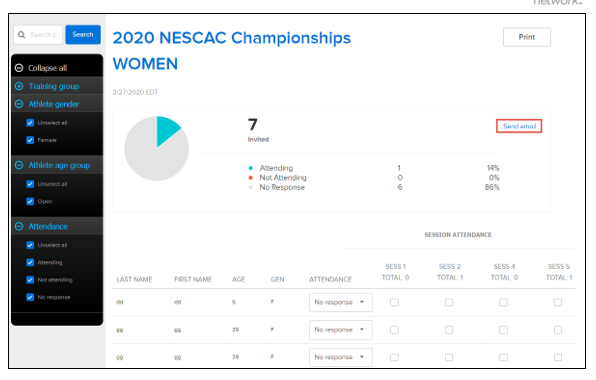
- From Organization Dashboard (Home Tab), click Action icon next to a Meet within Your meets section
- Select Attendance Status
- Use filters as needed
- Note: Training group will display the multi-location programs in the Program Name- Location Description format
- Click Send email to send email reminder
- Note: Email recipients are pre-entered from the filters on the status report
- Note: For underage athletes, emails will be sent to their primary parents’ email addresses
- (Optional) Click Print
- Notes:
- Coaches can change the attendance status of invited swimmers before the team entry deadline
- Attendance status changes in Swim Manager during the team entry period are synced and displayed in the Portal of the invited swimmer, and vice versa
- Attendance status changes in Swim Manager prior to the team entry start date are not displayed in the Portal until after the team entry start date


