Below are instructions to access and view the Top Times Spreadsheet, Top Times Ranking, and Top Times By Name reports after
logging into Swim Manager.
1. From the Organization Dashboard (Home tab), click on the Reports tab
2. Click Top Times Ranking or Top Times by Name
3. Select Program
Note: The list should display the programs in "Program name - Location Description" format.
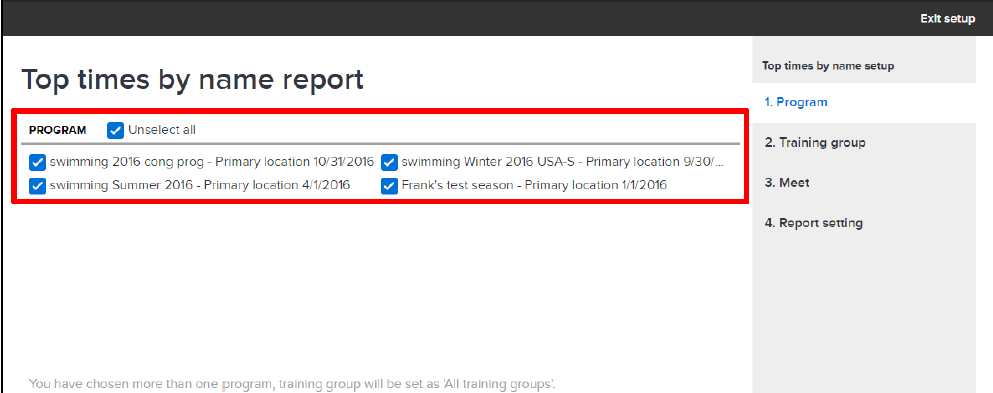
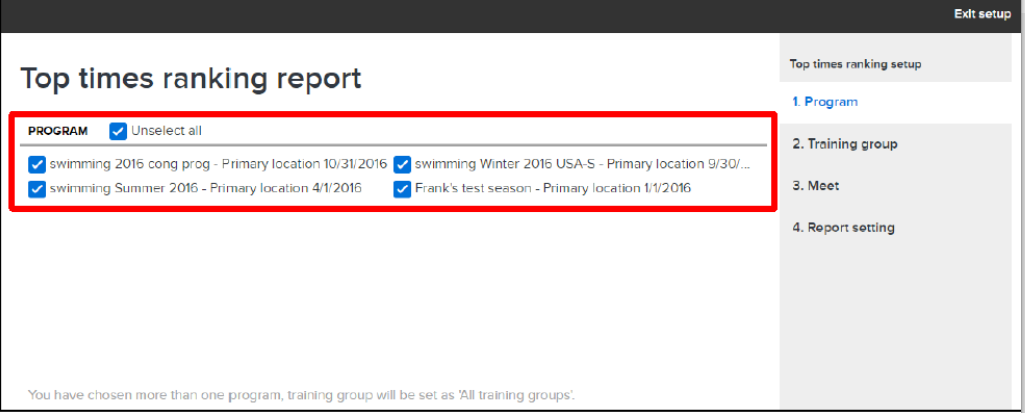
4. Select Meet
5. Select filters
6. Click Done
logging into Swim Manager.
1. From the Organization Dashboard (Home tab), click on the Reports tab
2. Click Top Times Ranking or Top Times by Name
3. Select Program
Note: The list should display the programs in "Program name - Location Description" format.
4. Select Meet
5. Select filters
a. Event Type
b. Gender
c. Age Group or Age Range
d. Distance
e. Stroke
f. Course
g. Round
h. Top times
i. Splits
j. Time Period
b. Gender
c. Age Group or Age Range
d. Distance
e. Stroke
f. Course
g. Round
h. Top times
i. Splits
j. Time Period
6. Click Done
Note: Report can be exported if needed. Click on the Export Icon and select desired format


