Below are the steps on how to view and edit swimmer's BCSSA membership status after logging in to Swim Manager.
1. From the Homepage, click People tab
2. Select the swimmer
3. Click the registration ID
4. Click Edit Registration on upper right side of the screen
5. Scroll down to the BCSSA 'S' or 'O' status questions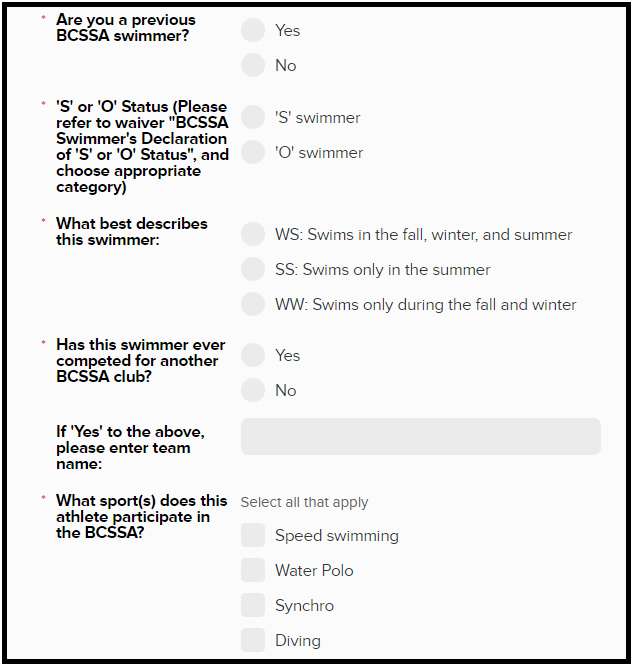
1. From the Homepage, click People tab
2. Select the swimmer
3. Click the registration ID
4. Click Edit Registration on upper right side of the screen
5. Scroll down to the BCSSA 'S' or 'O' status questions
6. Make the necessary changes
7. Click Save
7. Click Save


