There are 3 places to check as possible sources of the incorrect report header information:
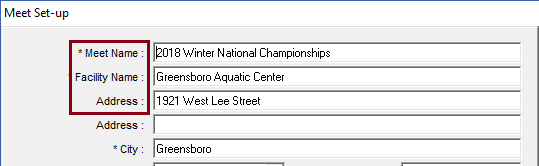
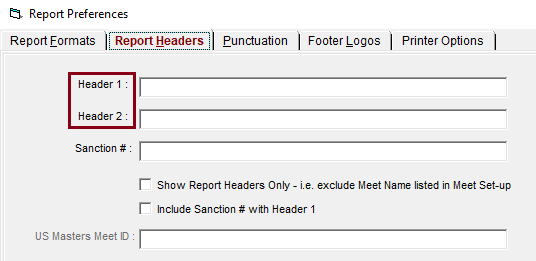
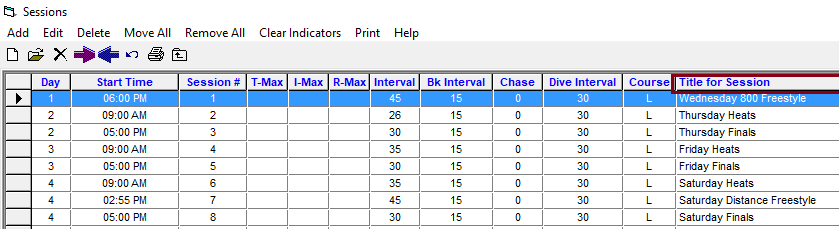
- Go to Set-up> Meet Set-up and check the Meet Name, Facility Name, and Address fields
- Go To Set-up > Report Preferences and click on the Report Headers tab to check Header 1 and Header 2
- Go to Events > Sessions to check the name for existing in column: Title for Session. Session titles from other meet may be listed.


