Importing a team schedule can be used to keep track of important games and set reminders on a calendar. Below are the steps to import a team's game schedule into Apple’s iCal application:
1. Open Calendar application

2. Select File and choose Import
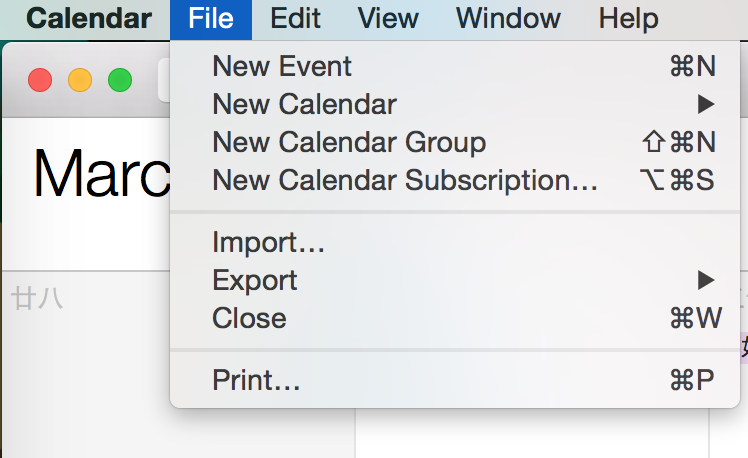
3. Select .ics file and click Import
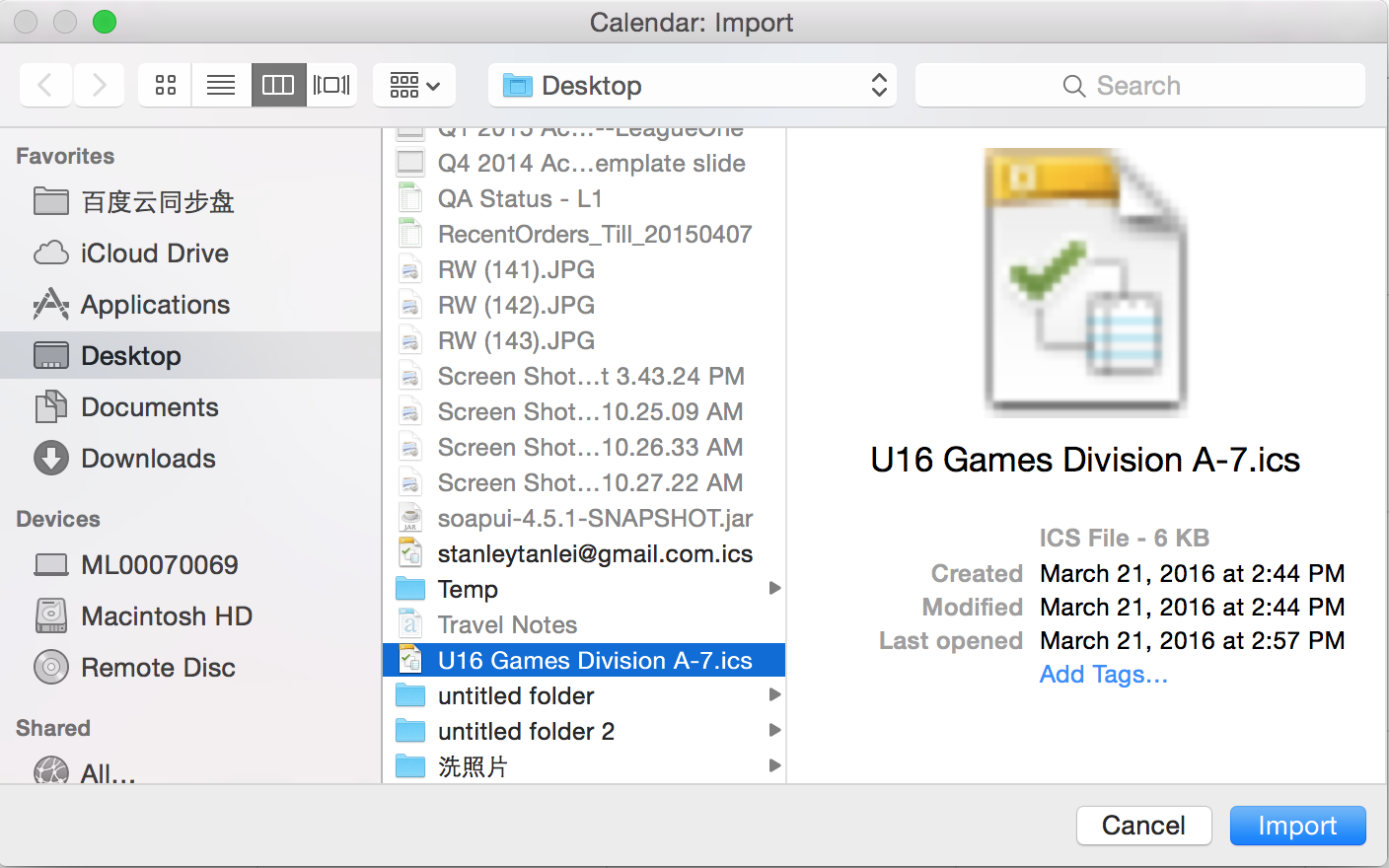
1. Open Calendar application
2. Select File and choose Import
3. Select .ics file and click Import
- Note: The schedule games with organization’s time zone will be converted to GMT time in the exported iCal(.ics) file. And Microsoft Outlook/Google Calendar/Mac Calendar will recognize the GMT time and convert it to the local time. But the original time with organization’s time zone information will be included in the event description.
- Note: A change to the schedule will require an additional export of the rescheduled/edited game


