The term "Registration Session" refers to the registration, fees & collections, and payment plan details for both youth and adult athletes, based on the program configuration. Below are instructions to access and manage a player's registration after logging into LeagueOne and locating a player using Manage Player Information.
2. Search Player using first or last name> click Search
3. Click player's Last Name to view Edit Person record
4. Click View Transaction under Registration History to view Maintain Registration screen (opens into new window)
5. View existing registration and make changes (if needed)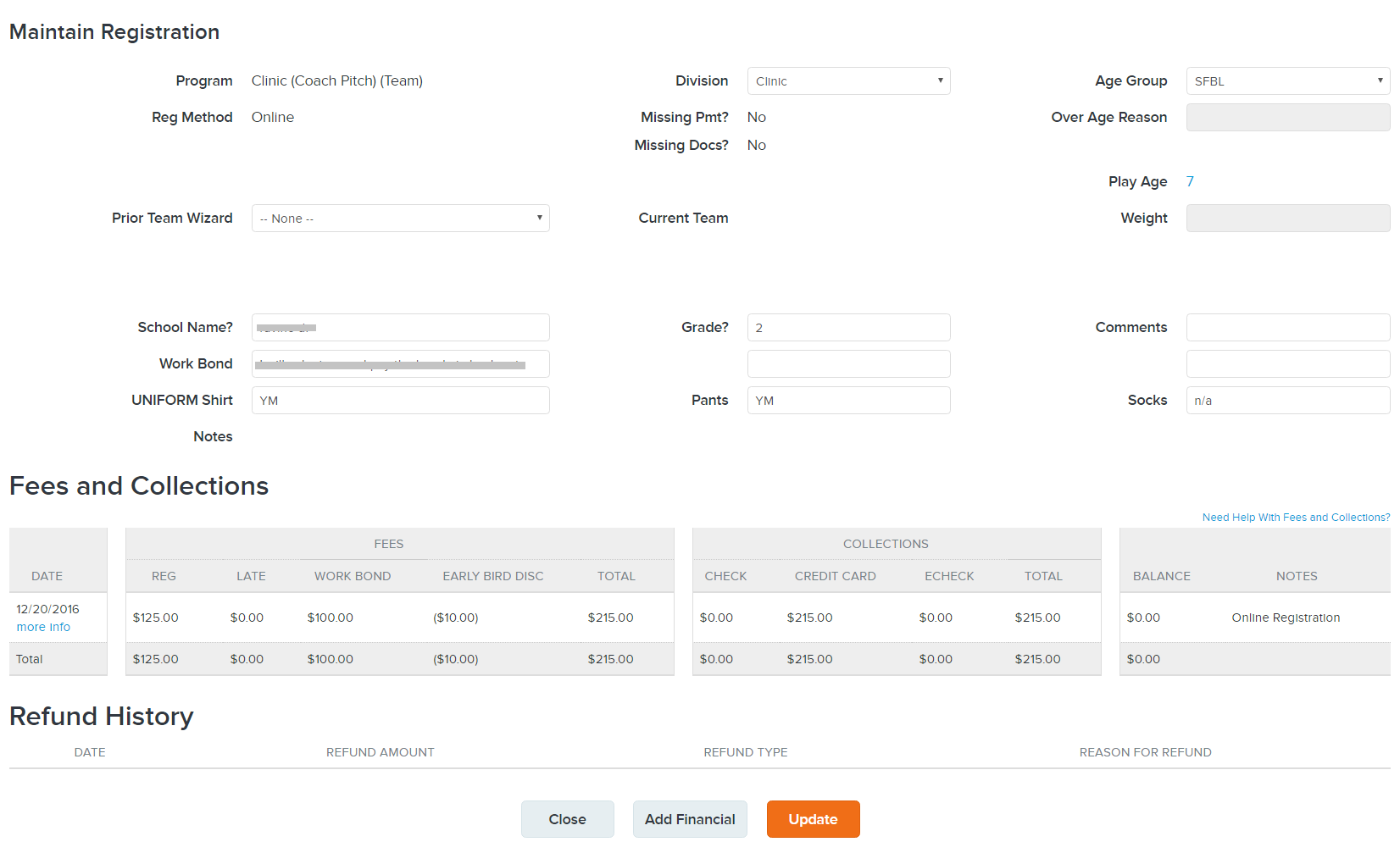
- Note: Maintain Registration screen shows details of a specific program registration
- Note: This screen may also be accessed by non-ClubReg users (those under a Governing Body only using the LeagueOne database) to view players entered into age groups and divisions
2. Search Player using first or last name> click Search
3. Click player's Last Name to view Edit Person record
4. Click View Transaction under Registration History to view Maintain Registration screen (opens into new window)
5. View existing registration and make changes (if needed)
a. Registration: Contains Division, Age Group and Configurable fields
b. Fees And Collections: Allows tracking of all financial activity on this registration including obtaining a copy of a registration payment receipt
b. Fees And Collections: Allows tracking of all financial activity on this registration including obtaining a copy of a registration payment receipt
c. Payment Plans: Displays Payment Schedule for this registration (if payment schedule exists)
6. Click Update
- Note: A player's registration may also be viewed using Online Registration Setup
To view a Maintain Registration record in Online Registration setup:
1. Navigate to Programs > Manage Registration > Online Registration Setup
2. Set Status field from Open to All, click Search
3. Click number (in blue) under Registrations next program to view
4. Click registrant's first name
5. View existing registration and make changes (if needed)
a. Registration: Contains the Division, Age Group and Configurable fields
b. Fees And Collections: Allows tracking of all financial activity on this registration including obtaining a copy of a registration payment receipt
b. Fees And Collections: Allows tracking of all financial activity on this registration including obtaining a copy of a registration payment receipt
c. Payment Plans: Displays Payment Schedule for this registration (if payment schedule exists)
6. Click Update


