Below are instructions to unassign players from a team using Team Maintenance after logging into LeagueOne.
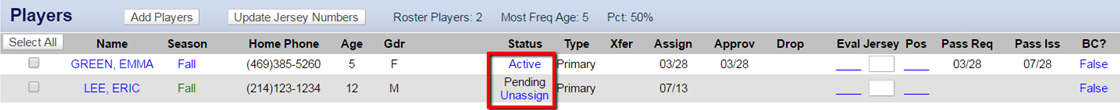
1. Go to Teams > Manage Teams
2. Click Find to return all teams or search using the available parameters
3. Click on Team Name to view Team Maintenance for that team
4. Click on player status under Status column within Players section
2. Click Find to return all teams or search using the available parameters
3. Click on Team Name to view Team Maintenance for that team
4. Click on player status under Status column within Players section
- Note: If team is approved status will be Active under status column
- Note: If player status is Pending, status will display as Unassign
5. Repeat step 4 to unassign additional players


