Below are instructions to terminate or turn off the auto-renewal of your ACTIVE Advantage premium membership after logging into ACTIVE.com.
1. In upper right-hand corner, hover over name and select Advantage
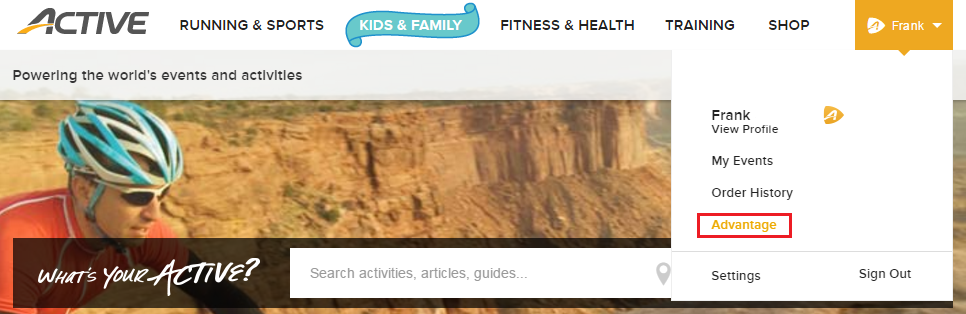
2. Scroll down to Your membership will renew automatically, click Do not renew my membership
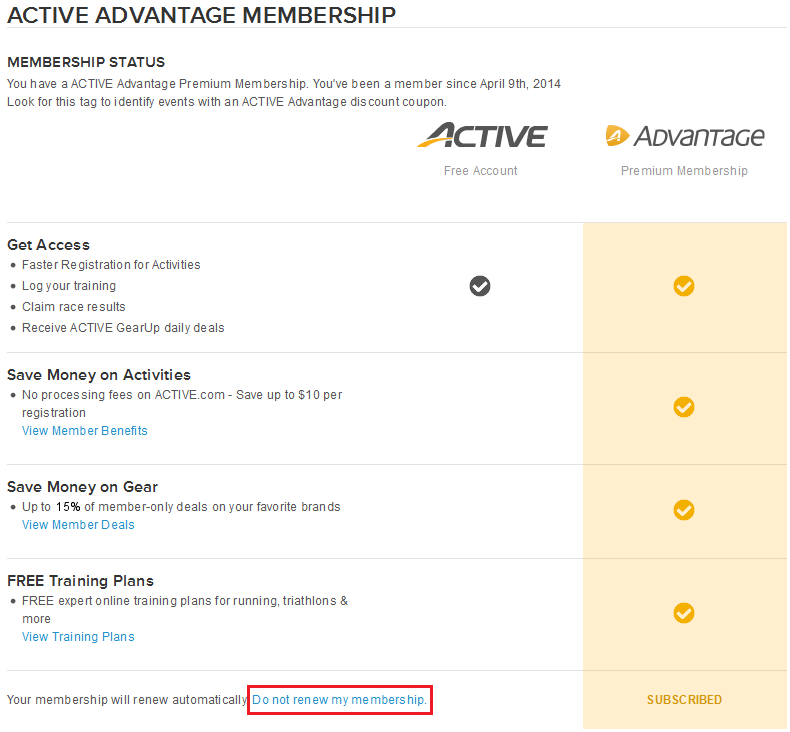
3. Scroll down, select Do not new my membership
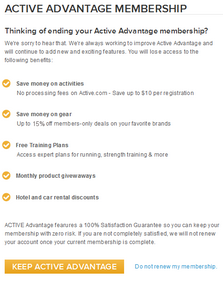
A temporary message will appear stating that your membership will end and that the renewal was cancelled, along with an additional message under Membership Status.
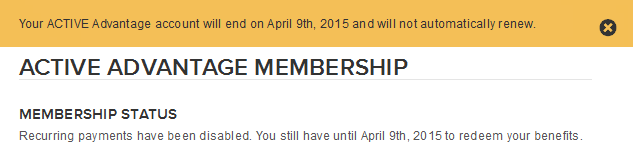
For further assistance, please contact us at ActiveAdvantageInternational@activenetwork.com.
1. In upper right-hand corner, hover over name and select Advantage
- Note: If you do not see Advantage as an option under the drop down menu then you do not have an ACTIVE Advantage premium membership.
2. Scroll down to Your membership will renew automatically, click Do not renew my membership
3. Scroll down, select Do not new my membership
A temporary message will appear stating that your membership will end and that the renewal was cancelled, along with an additional message under Membership Status.
For further assistance, please contact us at ActiveAdvantageInternational@activenetwork.com.