Members can login Member Portal to update their payment information by using My Wallet feature. Below are the steps to make this change:
1. Log into Active Member Portal https://memberportal.active.com/
2. Click Edit beside Payment Information
3. In the pop-up My Wallet Page, click Credit card below Add a new payment method
4. Input your card information and Add to my wallet
5. Choose the new credit card you just added and click the arrowhead beside expiration date
6. Click Make Primary
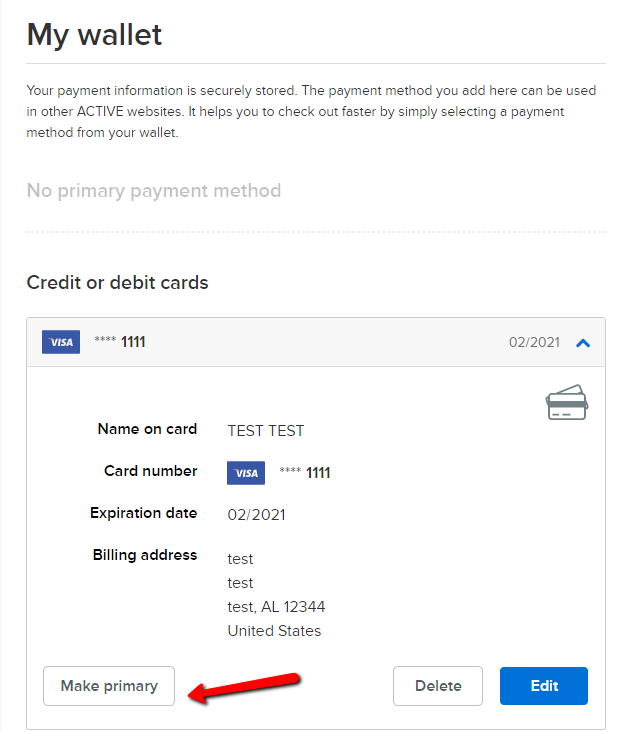
1. Log into Active Member Portal https://memberportal.active.com/
2. Click Edit beside Payment Information
3. In the pop-up My Wallet Page, click Credit card below Add a new payment method
4. Input your card information and Add to my wallet
5. Choose the new credit card you just added and click the arrowhead beside expiration date
6. Click Make Primary