Treadmill support only allows for manual entry of workouts as Couch to 5k and 5k to 10k apps use GPS to track location and distance. To use the app on a treadmill, please follow these steps:
- Complete your workout
- Press Continue on Workout Complete page
- Go to Log tab
- Select the workout just completed
- Click the pencil icon above Total Distance
- Slide screen up and down to set distance
- Press Set Distance
- Note: Currently total time cannot be edited manually