Below are the tips for Volume of Audio Cue:
iPhone User:
iPhone User:
- Ringer controls volume of audio cue when you run workouts in background model.
- Volume controls volume of audio cue when you run workouts in foreground model.
- Trainer Volume has the same feature with Volume, which controls volume of audio cue when you run workouts in foreground model.
- If you swipe the Trainer Volume to the leftmost, the audio cue will be in mute model.
Android User:
- Voice Volume controls volume of audio cue when you run workouts.
- Maximum Voice Volume changes according to volume of Media.
- If you swipe the Voice Volume to the leftmost, the audio cue will be in mute model.
- If you make Media into mute model, the audio cue will in mute model.