As of July 2018, Section Tournament Administrators and National Junior/Adult Admins are able to update users with the role of tournament director or referee. If you are a District Admin please reach out to your Section contact with your request. If you are the SA or NJA/NAA please obtain the user's USTA # and follow the steps below:
Note: Each user can only have one role assigned to an account. If a user needs Tournament Director and Referee access, they will need to create a separate account by going to Non Member Account Creation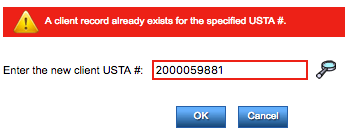
Note: Each user can only have one role assigned to an account. If a user needs Tournament Director and Referee access, they will need to create a separate account by going to Non Member Account Creation
- Login to TennisLink Tournament's homepage
- Under Administration, click Client
- Input USTA # in Login Code box
- Click Add button
- Enter client USTA # again
- Click OK button
- Under Role dropdown, select TD - Tournament Director or RF - Referee
- Click Update button
- Note: If you receive the following error message when adding a new role to an account, this means there is already a role assigned. If you need to change the role assigned, go back to the Client Administration page and click Edit. On the Client Profile page, update the Role from the dropdown and then click Update


