There are many ways a league player can confirm their league registration on TennisLink. Please log into TennisLink with your email and password and follow the options/scenarios below to confirm that you have successfully registered for your League team:
NOTE: When you successfully register for a league team, you will receive a registration confirmation email. This is the easiest way to know if your league registration went through
NOTE: Issues related to: Score Entry, Rules, Registrations, Eligibility, Schedules, Withdrawals, League Fees, etc., need to be directed to your LLC (Local League Coordinator). To find out who your Section League Coordinator (SLC) or Local League Coordinator (LLC) is, please go here. They are your best point of contact for all league related issues.
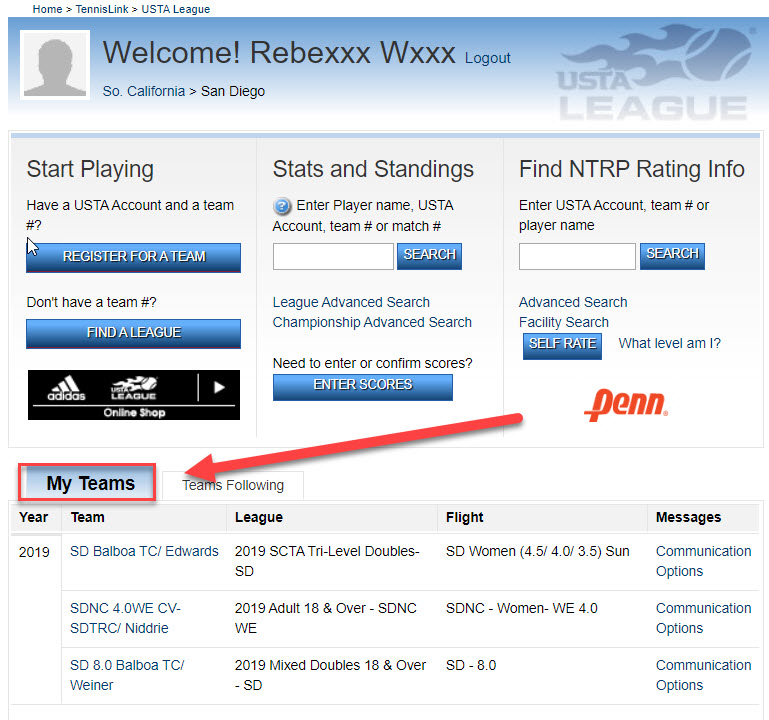
NOTE: When you successfully register for a league team, you will receive a registration confirmation email. This is the easiest way to know if your league registration went through
NOTE: Issues related to: Score Entry, Rules, Registrations, Eligibility, Schedules, Withdrawals, League Fees, etc., need to be directed to your LLC (Local League Coordinator). To find out who your Section League Coordinator (SLC) or Local League Coordinator (LLC) is, please go here. They are your best point of contact for all league related issues.
- You receive the: "Player is already registered on this team" message. This means you have successfully registered for the league team
- Your name appears on the USTA League homepage under Player Roster tab. This means you have successfully registered for the league team
- Note: To find the league team homepage, enter the Team Number in the Stats and Standing box
- On the USTA League homepage, your team is listed under My Teams area. This means you have successfully registered for the league team


