If you are a player who would like to participate in league and would like to find and register for a league team in your area, please follow the steps below:
NOTE: If you have any questions or need additional assistance please contact your Local League Coordinator. To find their information, please go to Find Local League Coordinator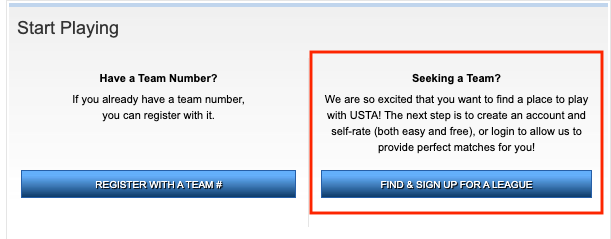
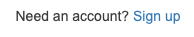
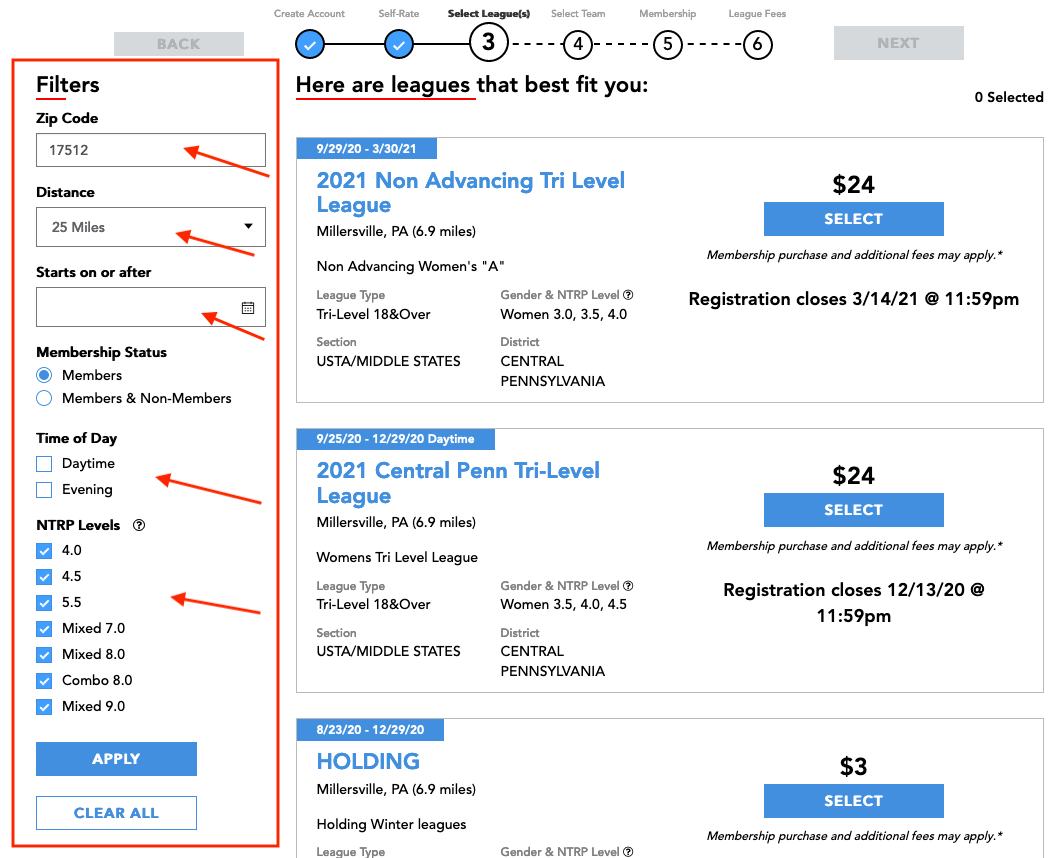
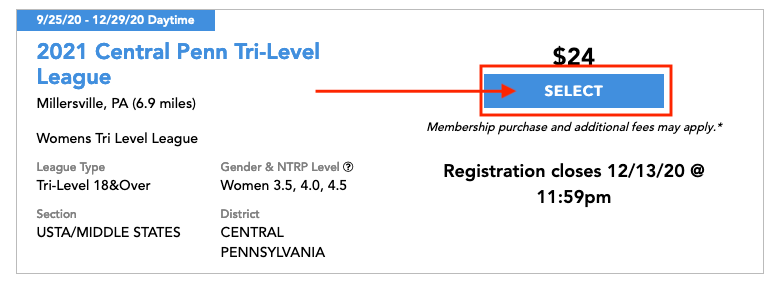
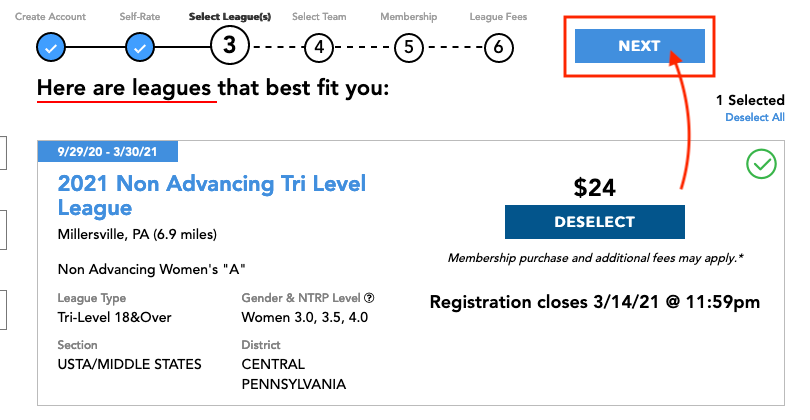
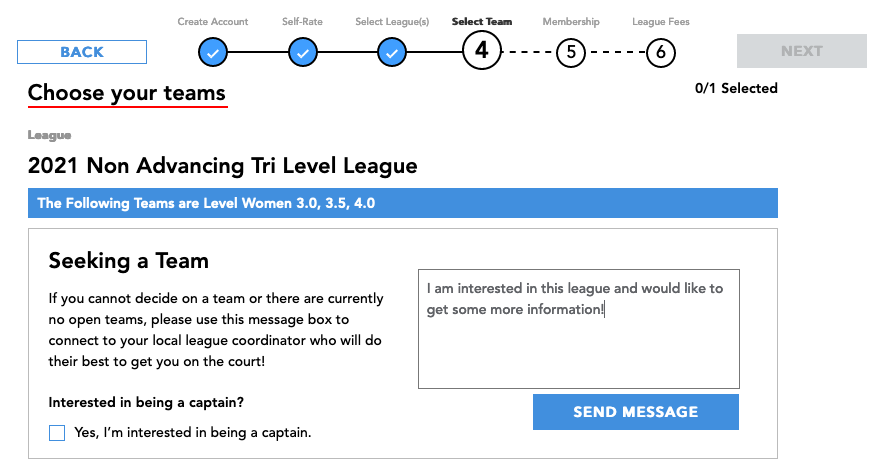
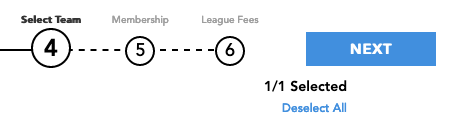
NOTE: If you have any questions or need additional assistance please contact your Local League Coordinator. To find their information, please go to Find Local League Coordinator
- Go to Leagues Homepage
- Under Seeking a Team?, click FIND & SIGN UP FOR A LEAGUE
- If you are an existing player, login with your Email and Password
- If you are a new player, click the Sign up link to create an account
- Note: New players will be prompted to complete the League NTRP self-rate
- Edit Filters as needed
- Browse leagues that best fit you
- Click SELECT to choose league(s)
- Click NEXT button to advance to Select Team page
- On Choose your teams page, select your team and proceed through steps to register
- If selecting a team that is currently not open, enter Seeking a Team message to connect with your local league coordinator
- Click SEND MESSAGE
- Click NEXT
- Note: Your Local League Coordinator will try to place you on the next available team. Any team captains seeking additional players will also be notified. If you are successfully placed, you will receive an email with further instructions. You may need to purchase a membership and/or pay fees.


