As a Tournament Section or District Administrator, you have the ability to hide a tournament homepage until it is ready to be found by the general public on TennisLink. You will also have the ability to turn this off and unhide the tournament homepage as well. To do this, please follow the steps below:
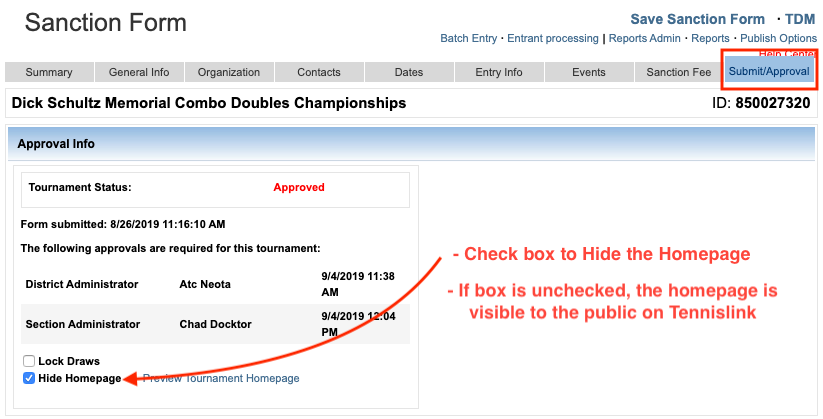
- Login to TennisLink Tournament homepage with your SA or DA role
- Under Administration, click My Tournaments
- Locate tournament with ID# or by searching
- In online sanction form, click Submit/Approval tab
- Check or uncheck Hide Homepage box
- Click Save Sanction Form link


