If you are trying to login and have forgotten your password or need to get it reset for TennisLink, your password can be reset from the login page by utilizing the Forgot your password? link. Please follow the steps below to start the password reset process:
NOTE: If you have additional questions or issues regarding login issues, please reach out to USTA Customer Care at CustomerCare@usta.com. They also have chat support through their Customer Care Help Center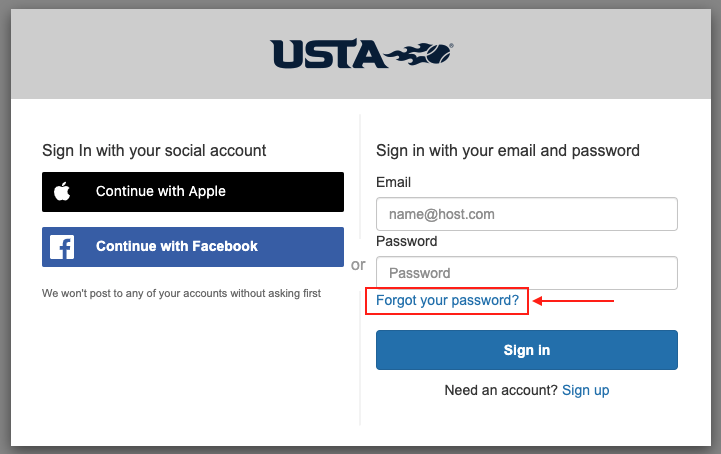
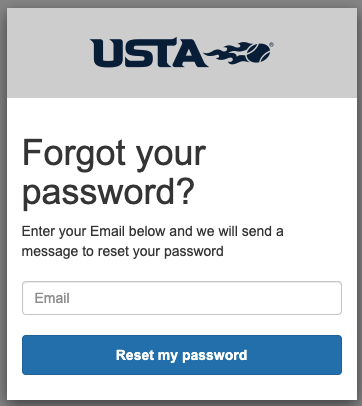
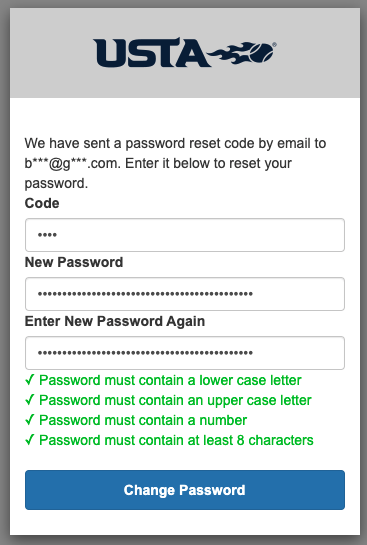
NOTE: If you have additional questions or issues regarding login issues, please reach out to USTA Customer Care at CustomerCare@usta.com. They also have chat support through their Customer Care Help Center
- Go to Tennislink Homepage
- Click LOGIN button
- On sign in page, click Forgot your password? link
- Enter Email
- Click Reset my password button
- Check email for password reset code
- Enter Code
- Enter New Password
- Enter New Password Again
- Click Change Password button


