If you are a tournament director and use TDM to manage and run your tournament, you will want to publish your draws on TennisLink so players and parents know when and where matches are going to be played. When draws are created in TDM they are automatically hidden from the public. When you are ready to publish your draws, please follow the steps below to publish the draws to your tournament homepage:
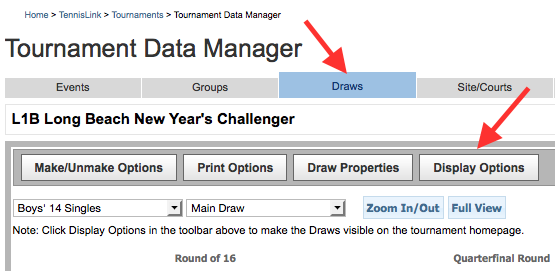
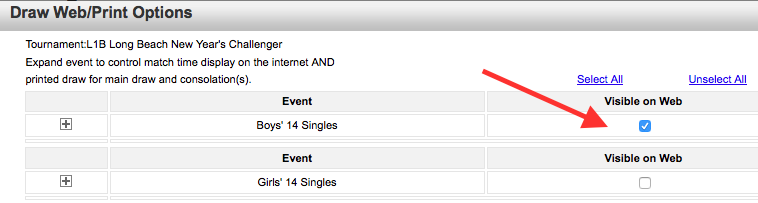
- Navigate to tournament's TDM
- Click Draws tab
- Click Display Options
- In Draw Web/Print Options box, check box for desired events
- Click OK to make draws visible on web


