Online team creation is an option that allows a team captain to create a team number on-line. If you are a local league coordinator and would like to setup on-line team creation for your league, you can do this by following the steps below:
Note: Your ability to turn on this feature for your league will depend on your Section's league settings. If the Section has turned off online team creation, this setting cannot be changed at the lower level. If you have any questions or need additional help please contact your Section League Coordinator by going to Find Section/Local League Coordinator
Note: Online team creation is only open between the league registration start date and the league play start date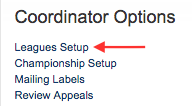
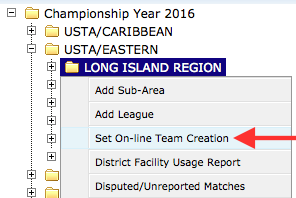
Note: Your ability to turn on this feature for your league will depend on your Section's league settings. If the Section has turned off online team creation, this setting cannot be changed at the lower level. If you have any questions or need additional help please contact your Section League Coordinator by going to Find Section/Local League Coordinator
Note: Online team creation is only open between the league registration start date and the league play start date
- Login to Leagues Homepage
- Under Coordinator Options, click Leagues Setup
- Drill down to District/Area
- Right click on District/Area
- Select Set On-Line Team Creation


