If you are a tournament director who is running a tournament that is offering t-shirts, please follow the steps below to get a report of the sizes needed for your event:
Note: If your tournament is a Tournament Director Selection event, you will need to utilize the Alphabetic Entrant Report to get an estimate on t-shirt sizes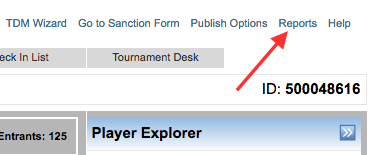
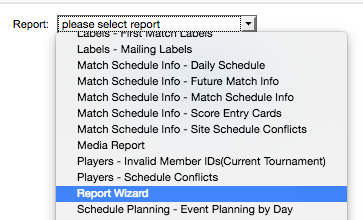
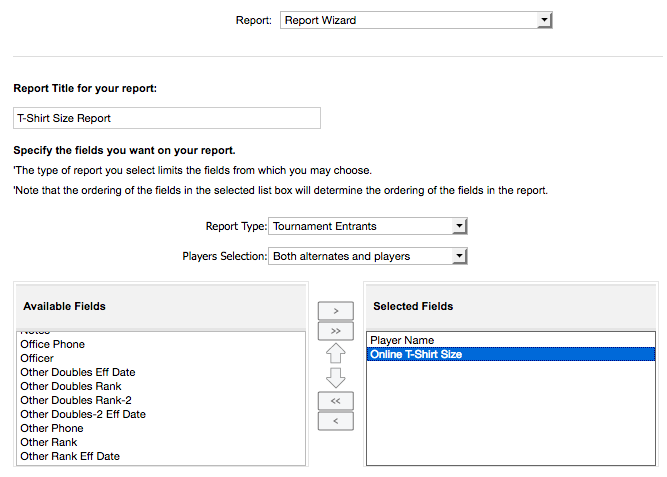
Note: If your tournament is a Tournament Director Selection event, you will need to utilize the Alphabetic Entrant Report to get an estimate on t-shirt sizes
- Navigate to TDM (Tournament Data Manager)
- Above Player Explorer, click Reports
- Choose Report Wizard from Report drop down
- Under Report Title for your report, input name for report
- For Report Type, select Tournament Entrants
- Under Available Fields, select Online T-Shirt Size
- Click
to move selection to Selected Fields
- Click Generate Report


