If you are a Section Administrator and need to update your Section's tournament sanction fee bank information in TennisLink, please follow the steps below:
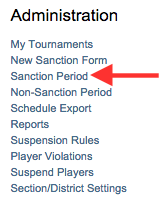
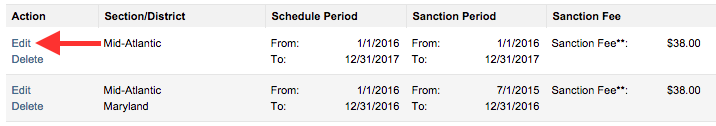
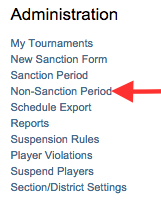
- Login to TennisLink Tournament Homepage
- Under Administration, click Sanction Period
- On Sanction Period Administration page, click Edit
- In Edit Sanction Period pop-up, scroll down to Bank Information area
- Input/update ACH transfer information
- Click Update to save changes
- Note: To update the bank information for non-sanctioned tournaments, go back to the tournament homepage and under Administration click the Non-Sanction Period link before following steps 3-6 above


