Image can be added on your email template when sending emails in Swim Manager, refer to these guides below:
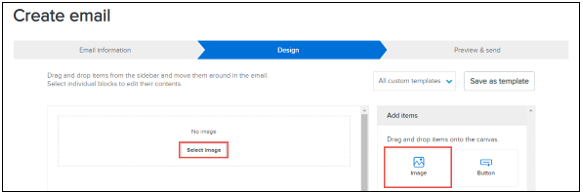
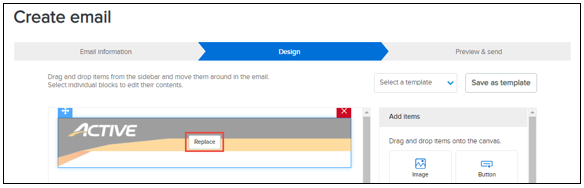
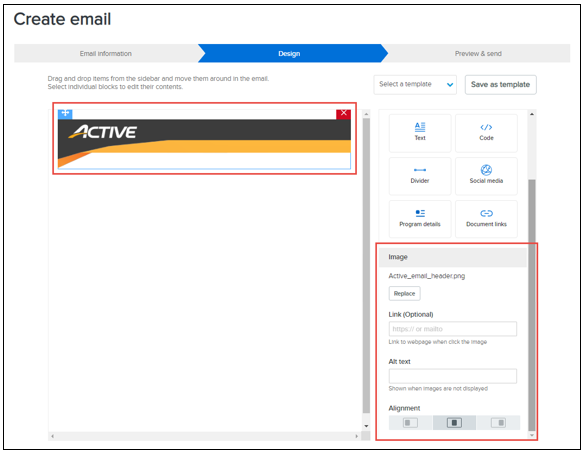
1. Drag-and-drop the Image item onto the canvas
2. Click Select Image
2. Click Select Image
3. Select an existing Image or upload a new one
Note: Image must be in JPG, JPEG, GIF or PNG format and under 2 MB in size
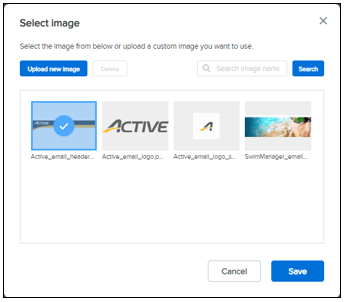
Note: To change an image, hover the cursor over the image and then click Replace
4. Manage Image Properties
- Select Image
- Link (Optional)
- Alt Text
- Alignment


