Below are the steps on how to export a record file in Team Manager:
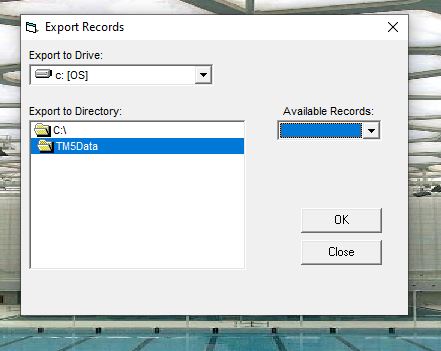
- From Team Manager homepage, click on Records
- Select Export Records
- Select Export Directory
- Select Available Record to export
- Click OK
- Click Yes to confirm
- A filename_REC.tcl will be created to the selected folder


