If menus are not displaying full information or options follow these steps:
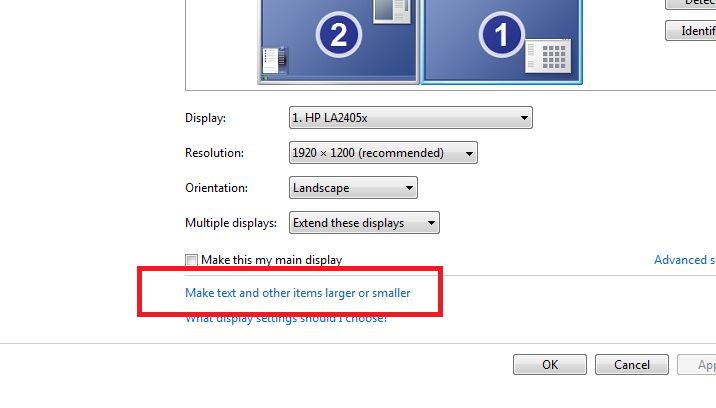
- Go to Desktop
- Right-Click
- Select Screen Resolution
- Select Make text and other items larger or smaller
- Select Smaller - 100%
- Click Apply
- Log Off or Restart when prompted


