When the reports in Team Manager are either too large - and don't fit on the paper or too small, there are two possible sources of this issue:
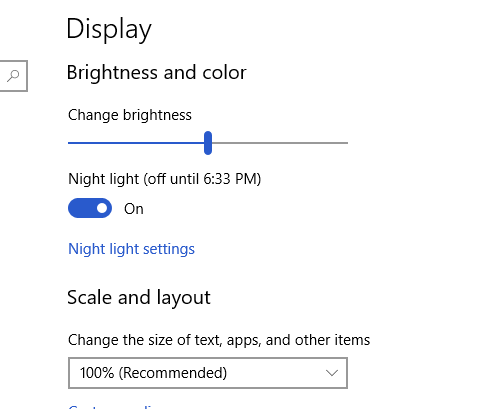
- This issue may be caused by the default printer - either a paper size setting or other printer setting. In your Windows Control Panel try setting a different printer as default - and see if that resolves the issue
- This issue can also be caused if Windows is set to use a custom font size - instead of the default - 100%. In that case changing the setting back to 100% will resolve the issue.


