To send an email to participants in a workout session, follow the steps below:
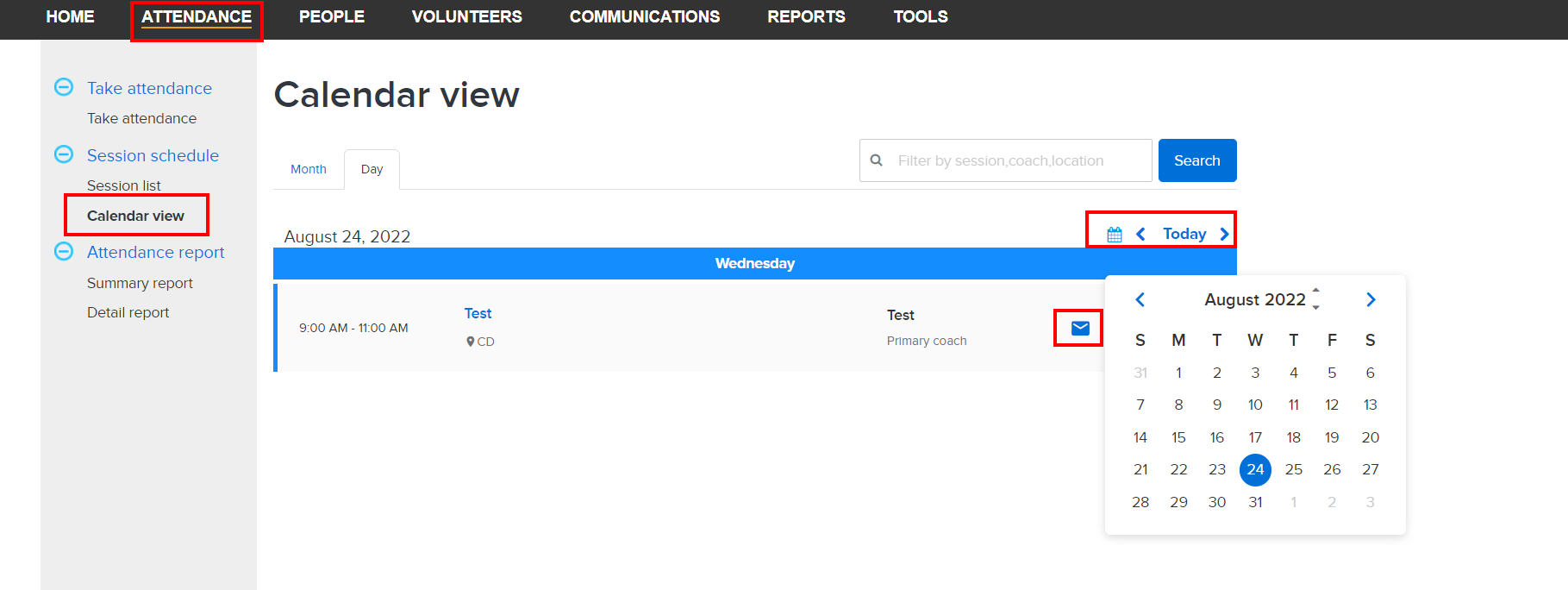
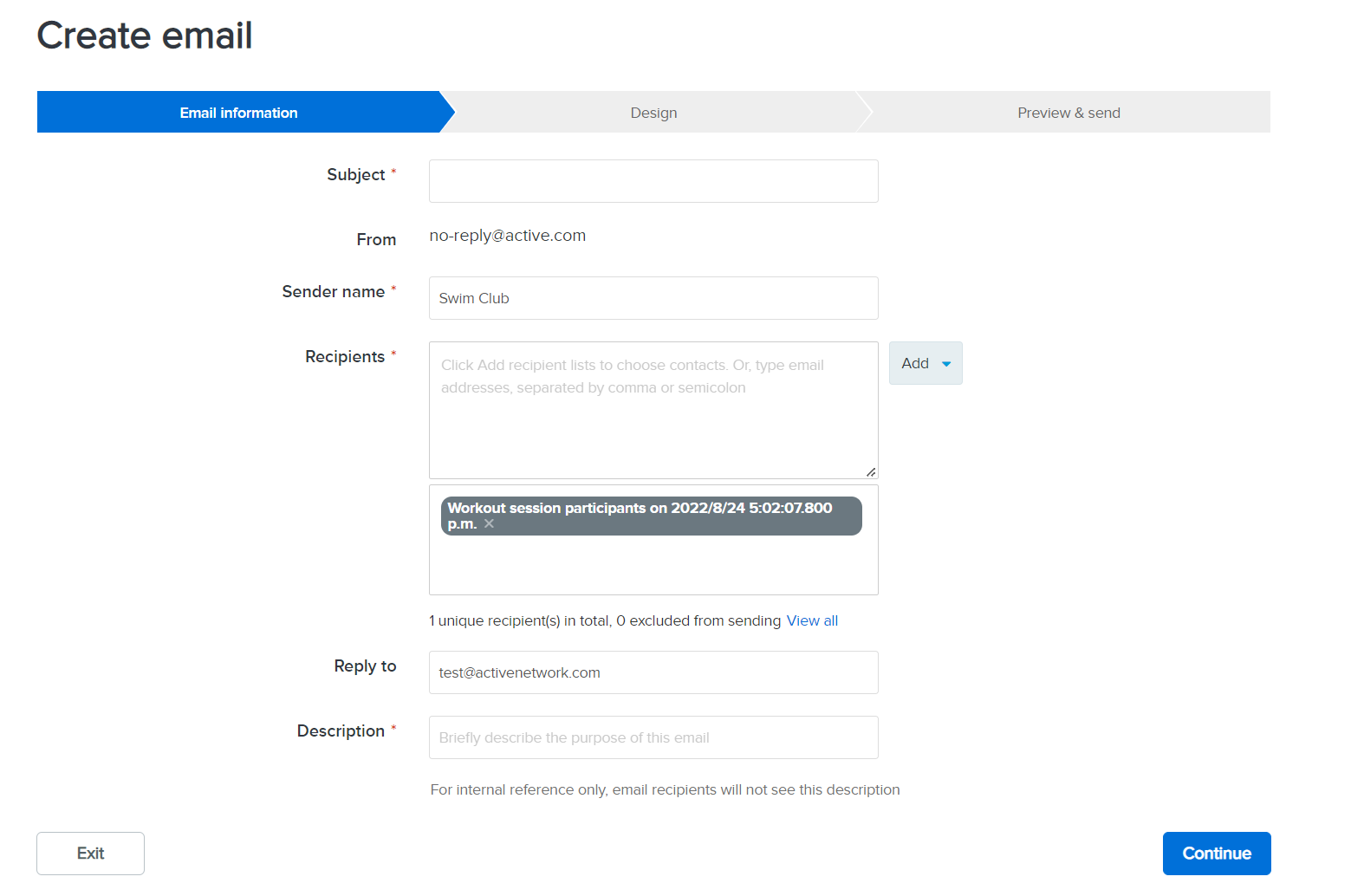
- Go to Attendance Tab > Session Schedule > Calendar View
- Click on the calendar icon or the arrow to select the desired day
- Click on the letter icon
- The letter icon will direct you to the Create email page and automatically filter the email addresses of the participants in this session
- Follow the steps in Send Emails to create email


