Below are details of the Payment Schedules section of the Maintain Registration screen.
The Payment Schedule section displays the scheduled payments if this registration has a payment schedule. Payments on a schedule are automatically charged against a customer's credit card. The Status field indicates if the payment has been processed. The Last Attempt column indicates when Active last attempted to charge the customer's card. The Online Reg Fee displays the amount that will be charged on Scheduled payments and the amount that was collected on Completed payments.
Buttons
- Update: Accepts changes that were made, closes this window, and refreshes the Player Maintain page to reflect the changes
- Delete: For manual registrations, the delete button appears when the players registration record has not been assigned to a team
- View Payment Schedule: Display the payment schedule, provide the ability to cancel the payment schedule, and cause the system to retry processing on a declined card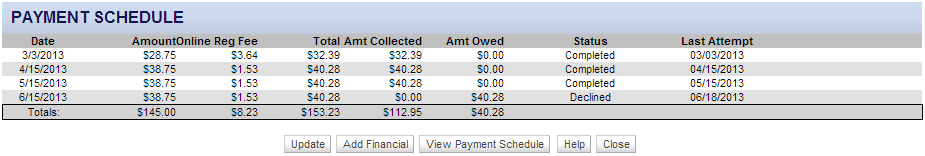
Below are additional details of the payment schedule section:
- Many of the fields on this screen can be displayed/hidden via the Club Defaults screen
- The Division and Age Group fields may only be changed when the player has not been assigned to a team
The Payment Schedule section displays the scheduled payments if this registration has a payment schedule. Payments on a schedule are automatically charged against a customer's credit card. The Status field indicates if the payment has been processed. The Last Attempt column indicates when Active last attempted to charge the customer's card. The Online Reg Fee displays the amount that will be charged on Scheduled payments and the amount that was collected on Completed payments.
Buttons
- Update: Accepts changes that were made, closes this window, and refreshes the Player Maintain page to reflect the changes
- Delete: For manual registrations, the delete button appears when the players registration record has not been assigned to a team
- Pressing the Delete button will completely remove the registration as if it never occurred
- Add Financial: Record additional manual entries in the Fee And Collection section- View Payment Schedule: Display the payment schedule, provide the ability to cancel the payment schedule, and cause the system to retry processing on a declined card
- Note: The system will automatically try once each day for three days after a scheduled payment - if the parent updates his/her card number the system will try to process the payment again once more
Below are additional details of the payment schedule section:
- Many of the fields on this screen can be displayed/hidden via the Club Defaults screen
- The Division and Age Group fields may only be changed when the player has not been assigned to a team


